The .NET Backend Developer Bootcamp
A complete learning path for C# developers to build production-ready .NET backends on Azure.
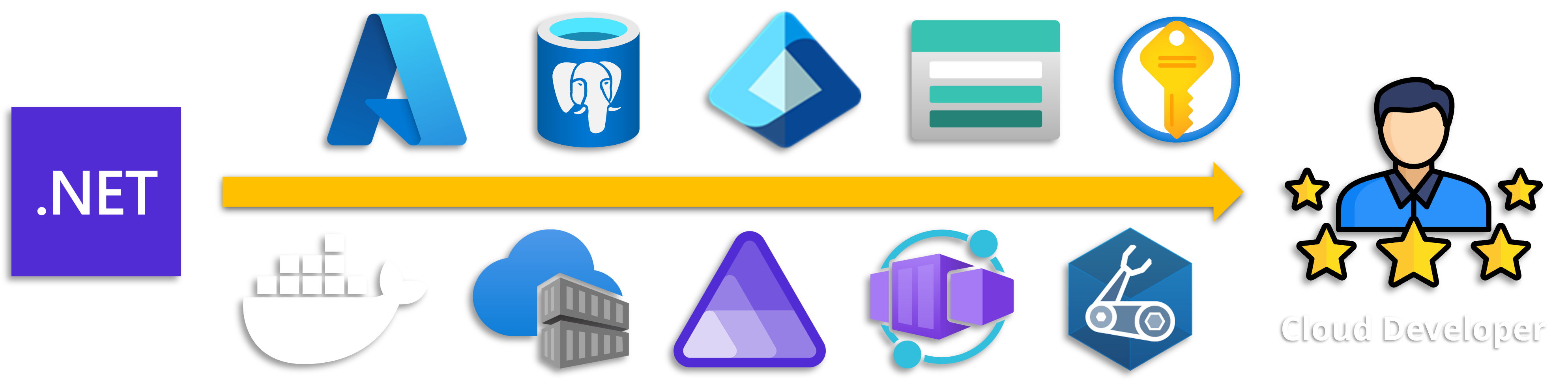
A complete learning path for C# developers to build production-ready .NET backends on Azure.
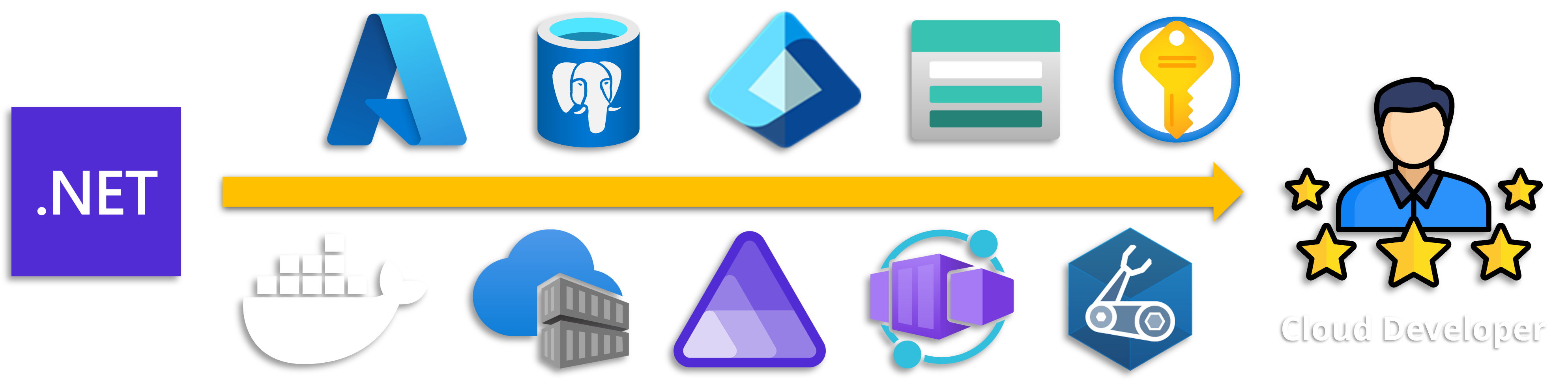
You know C# basics, but companies need developers who can build production-ready systems on Azure. There's a massive gap between tutorials and real-world applications.
Watch how the complete Game Store application works locally and in production—from checkout to payment processing to order fulfillment
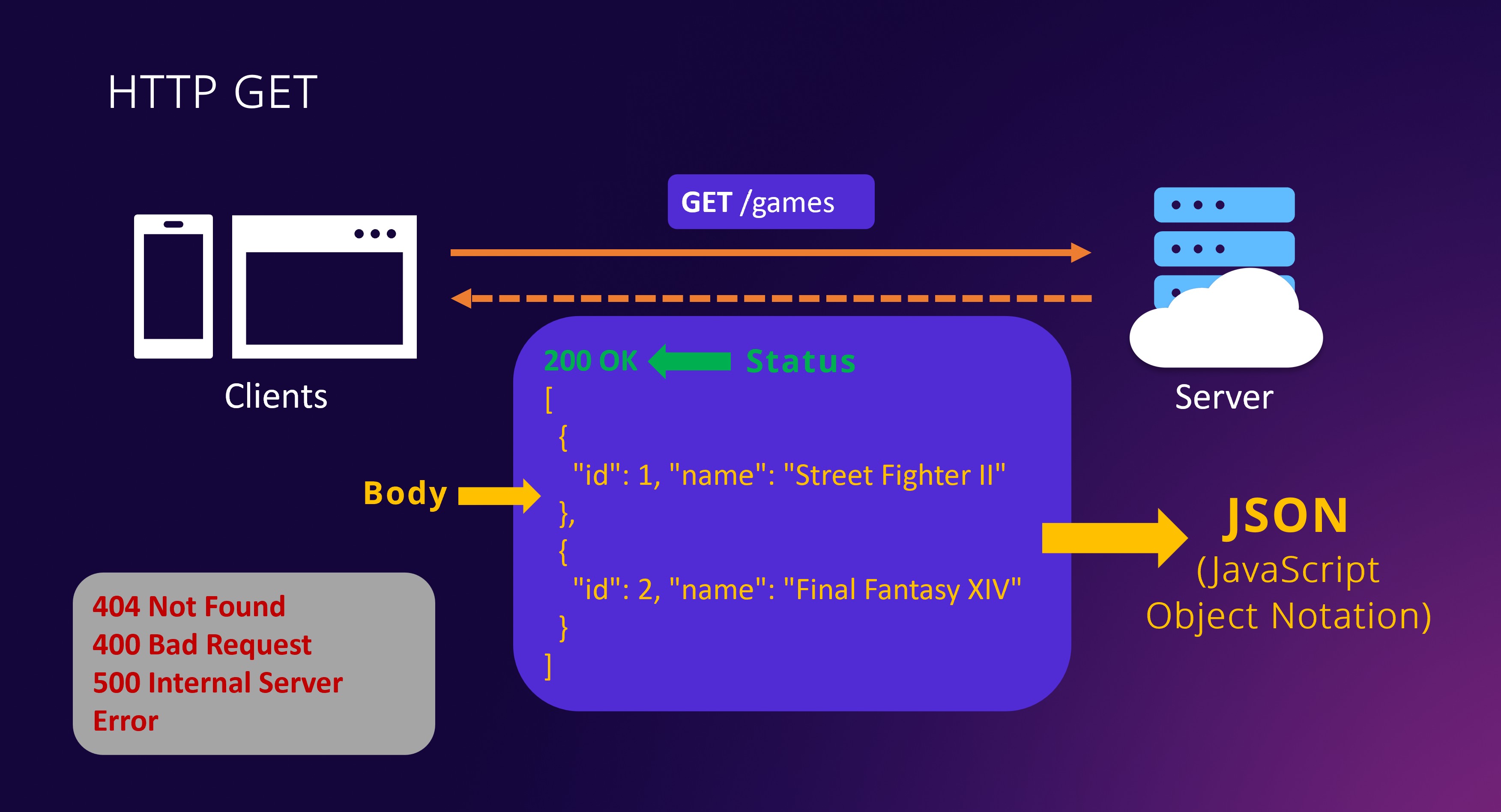
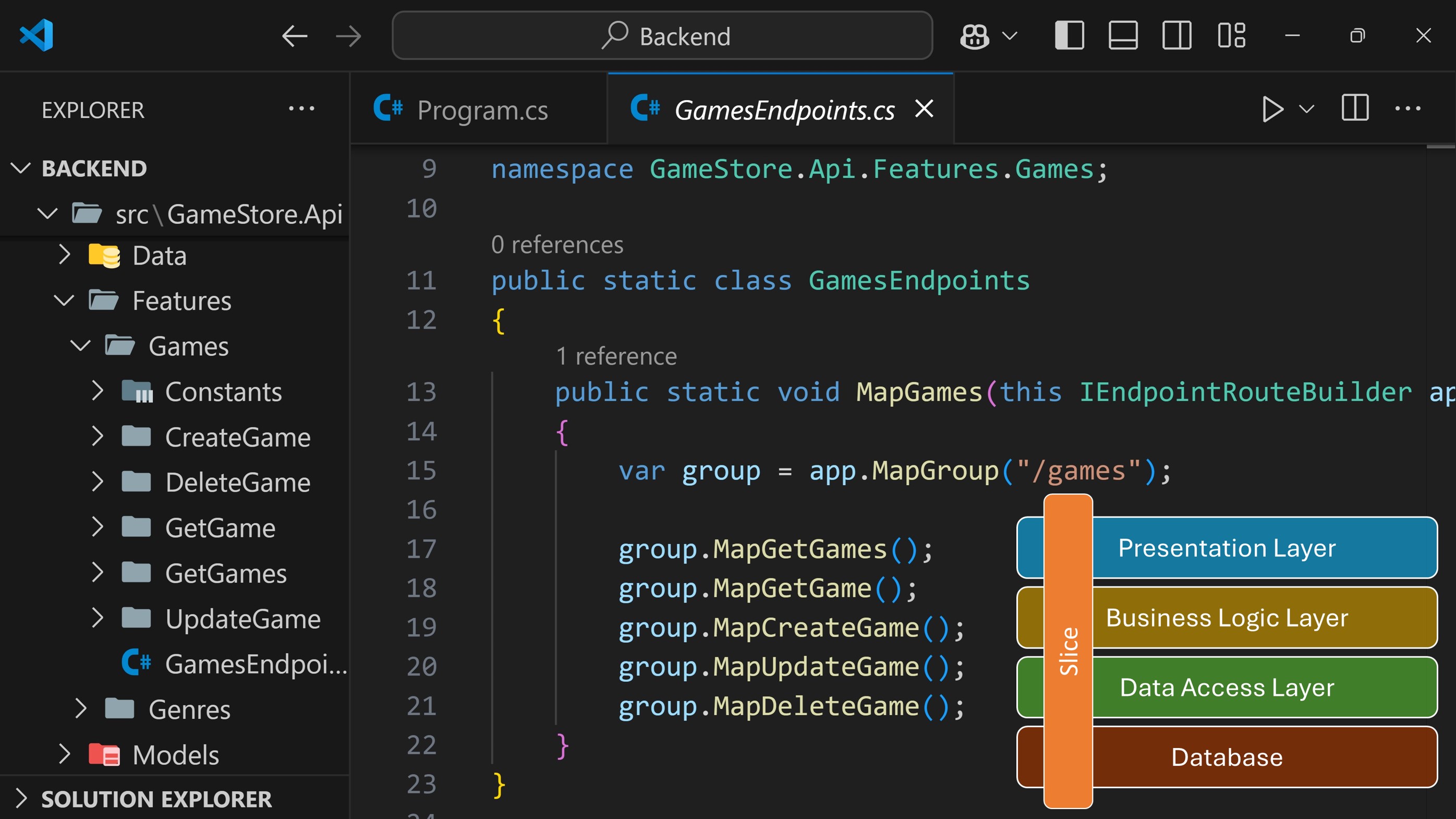
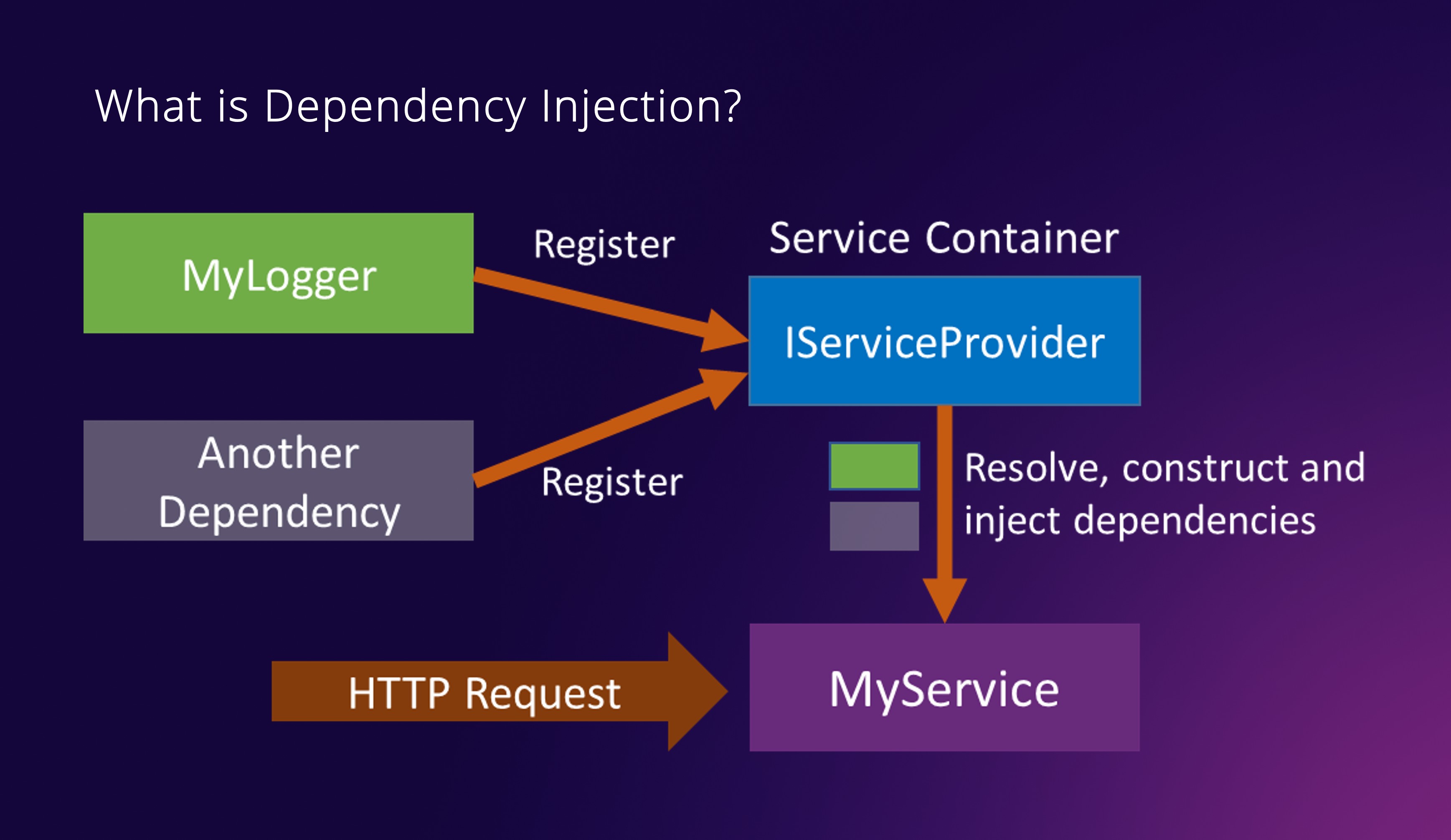
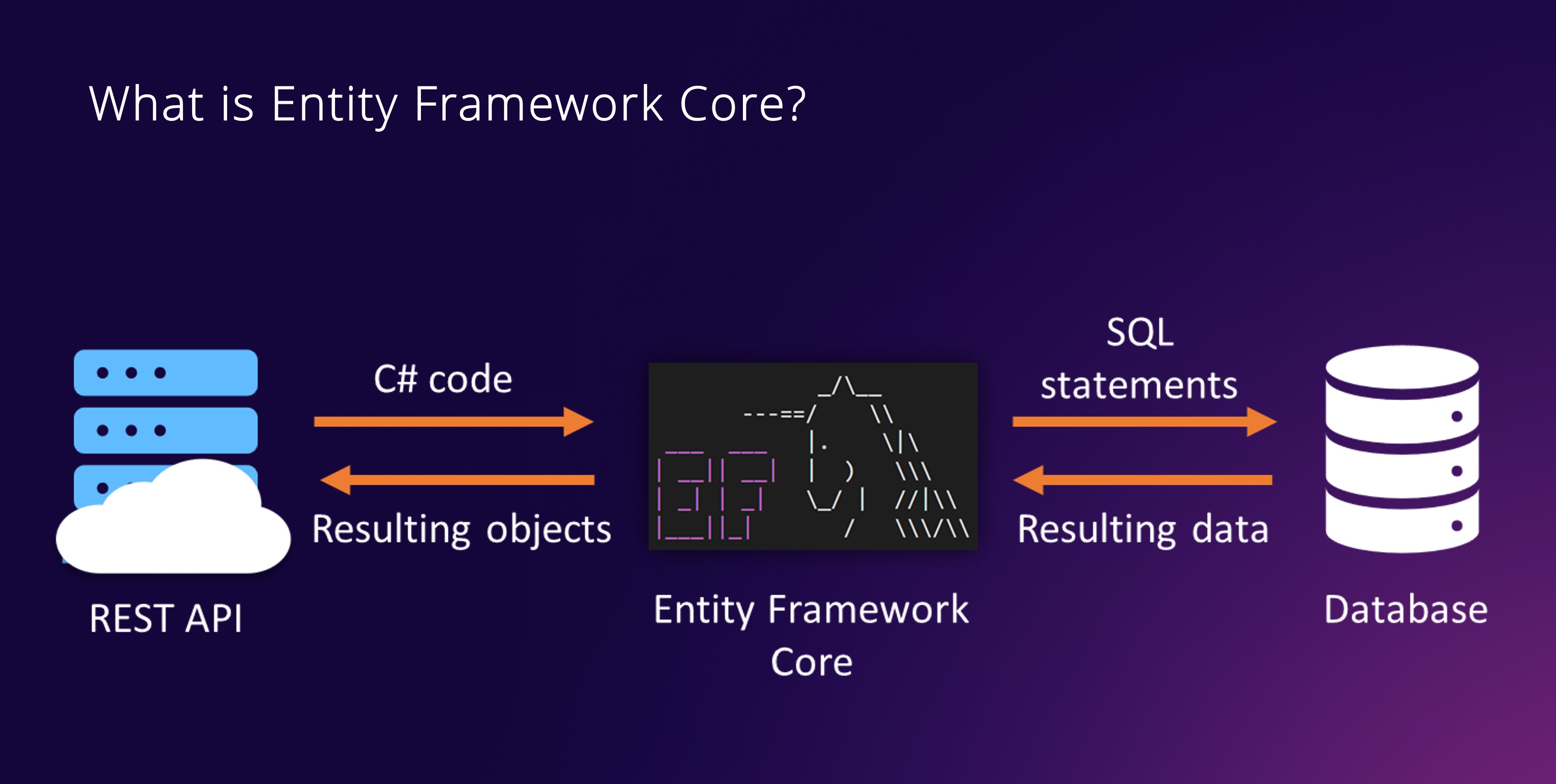
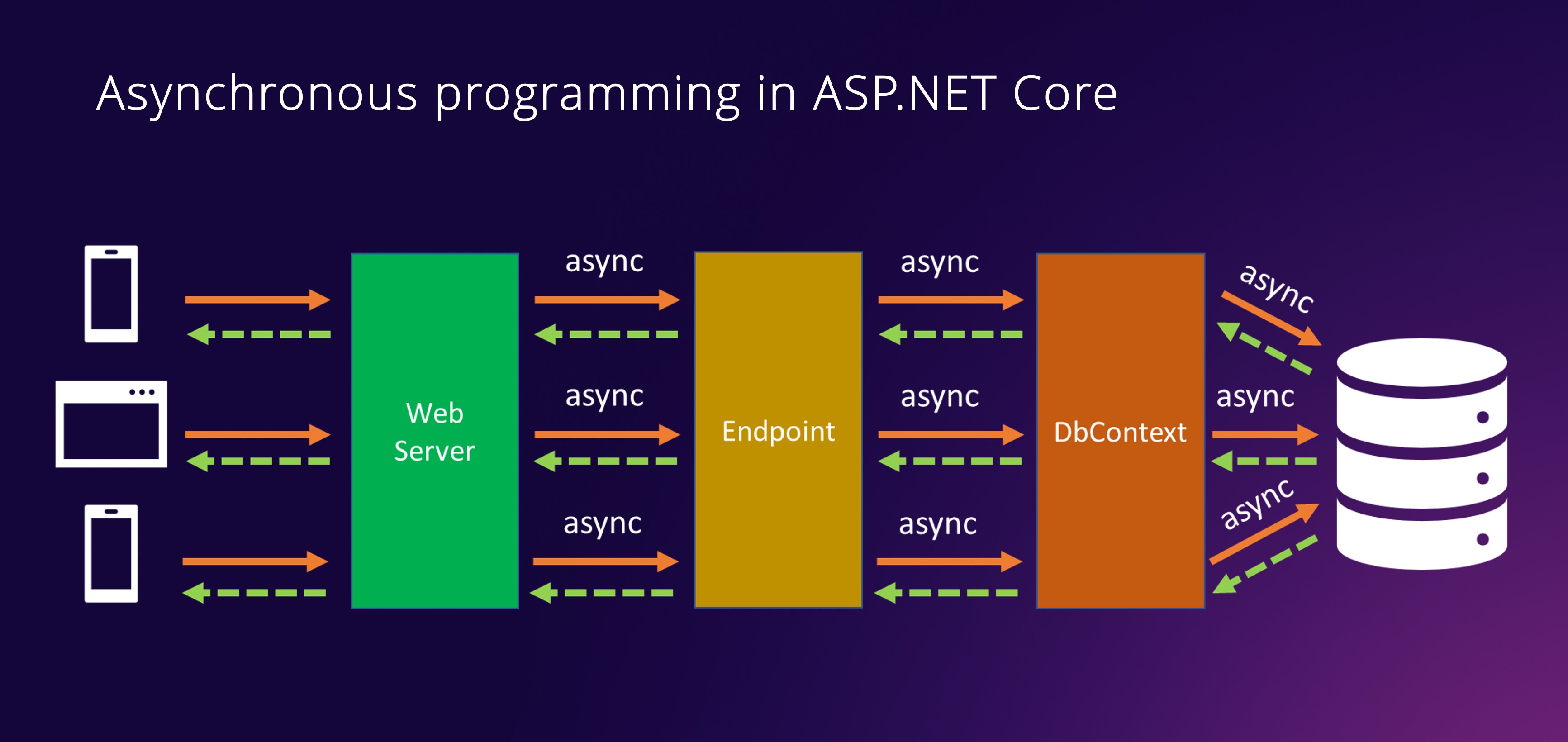
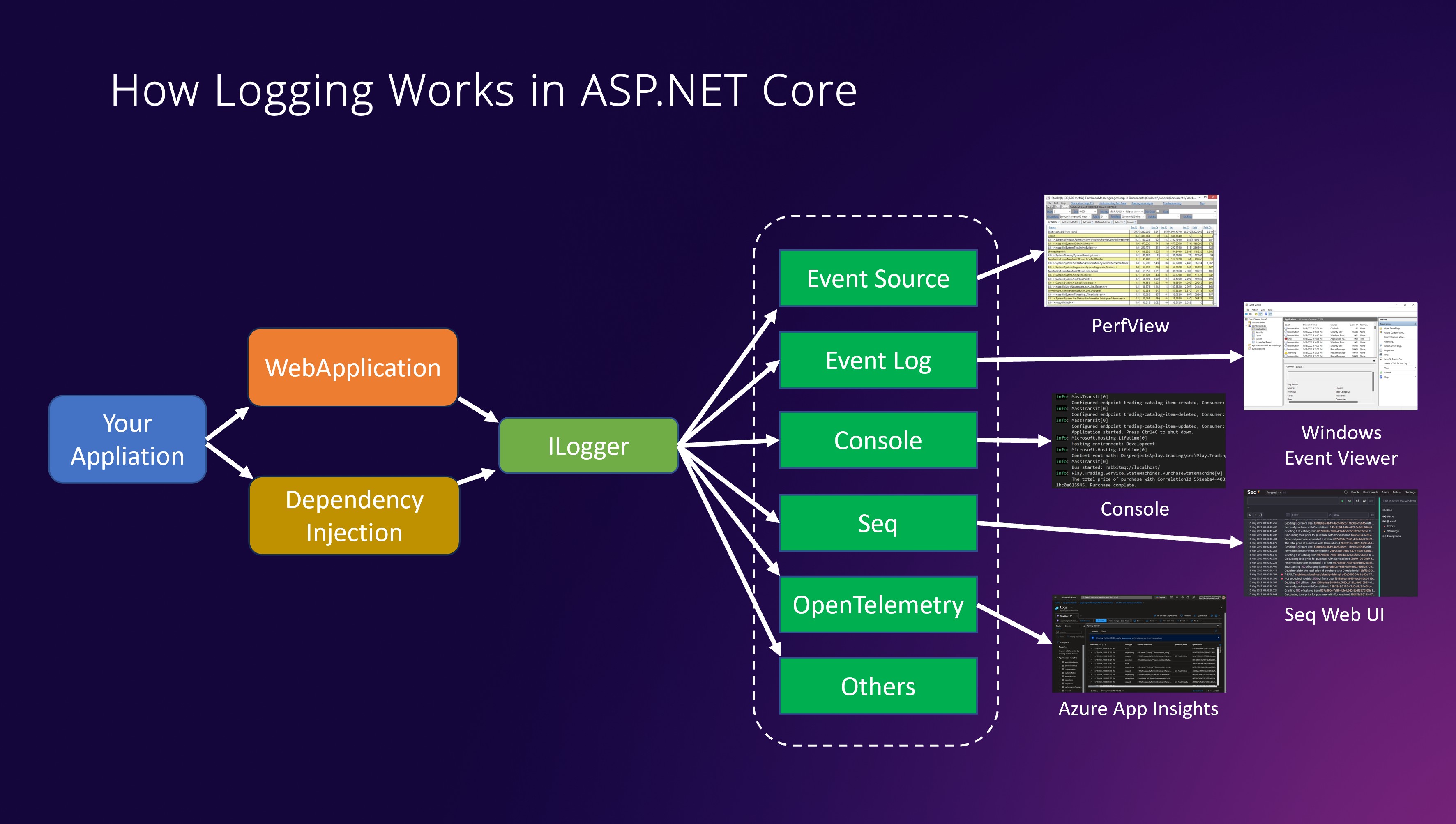
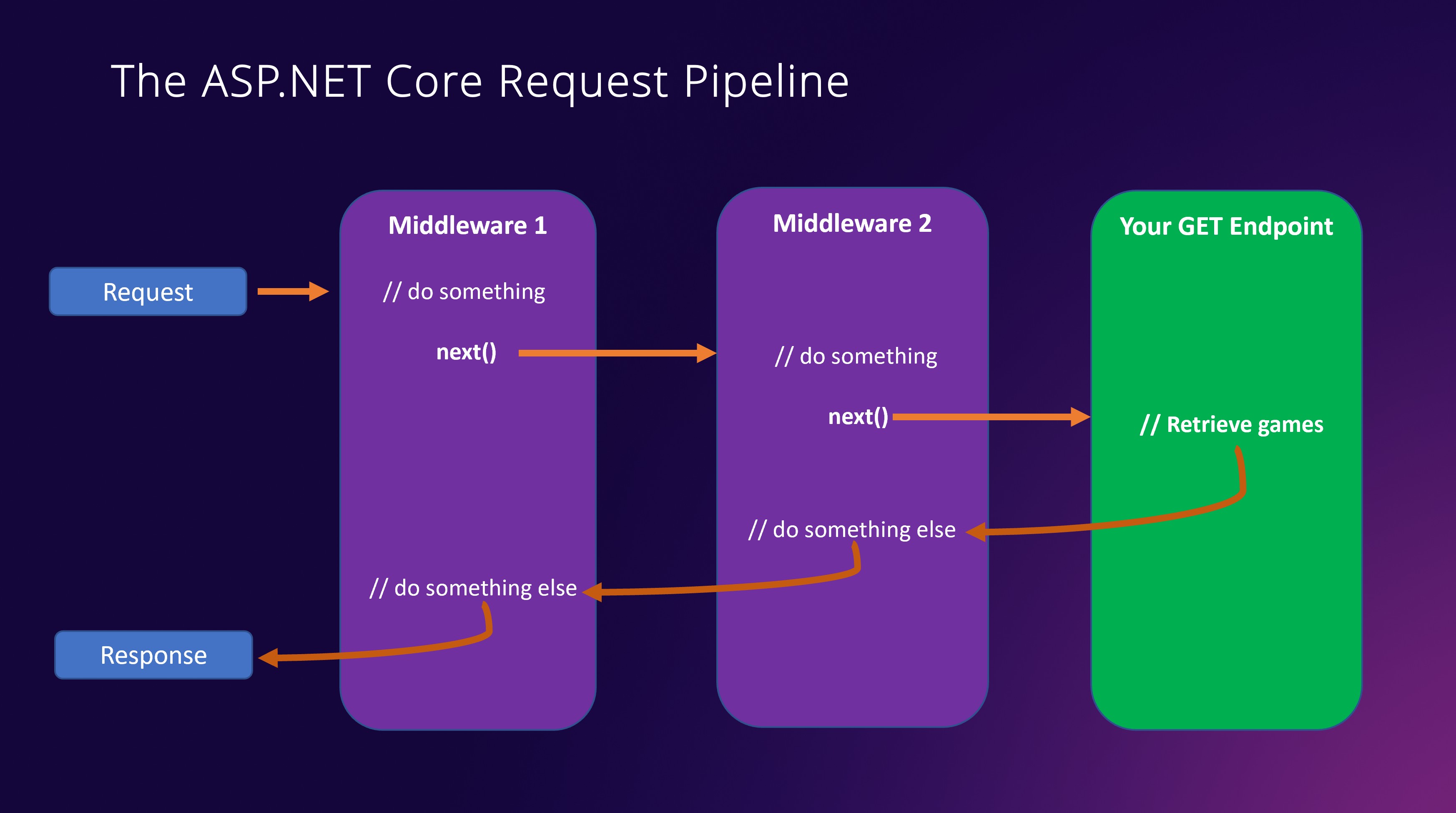
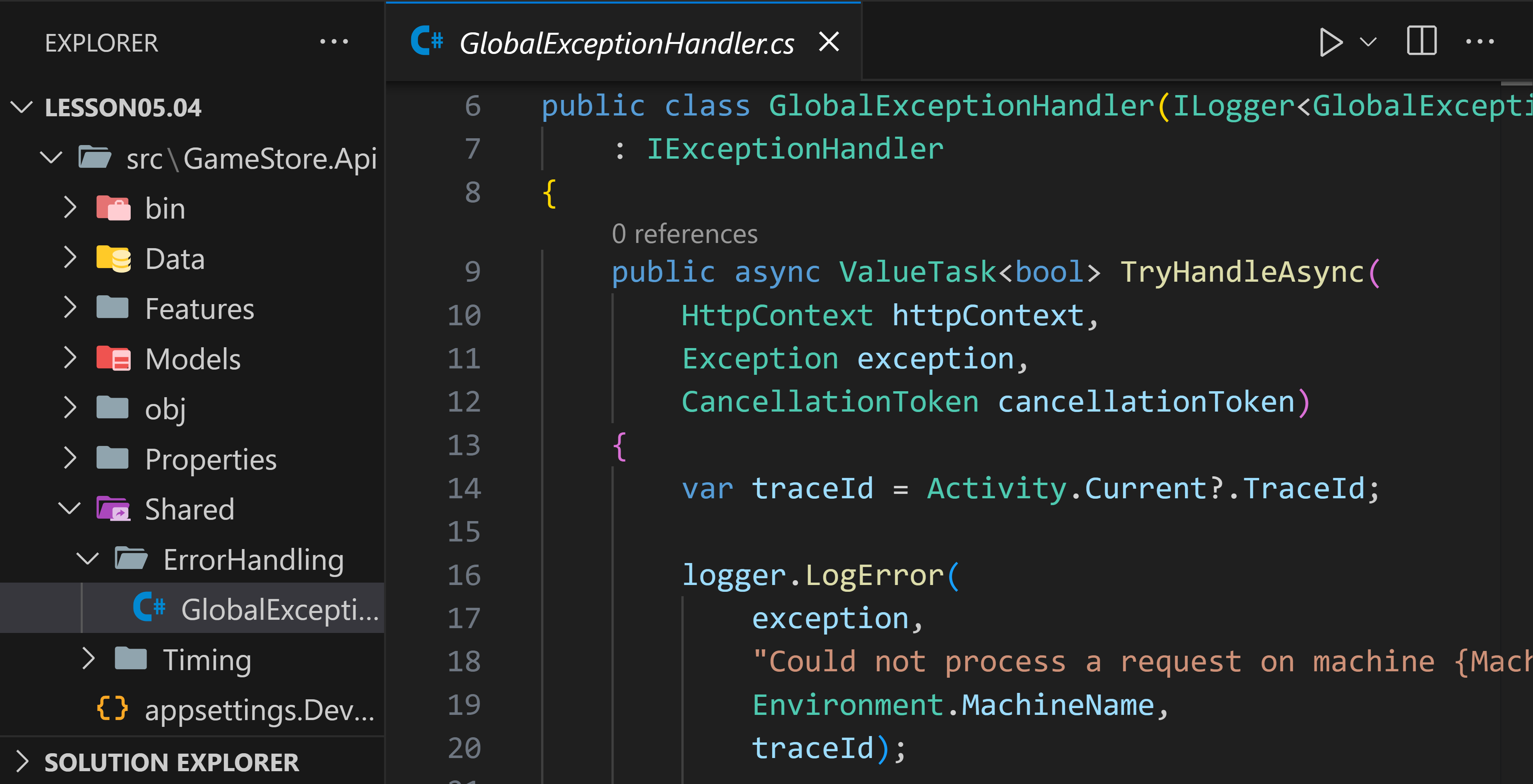
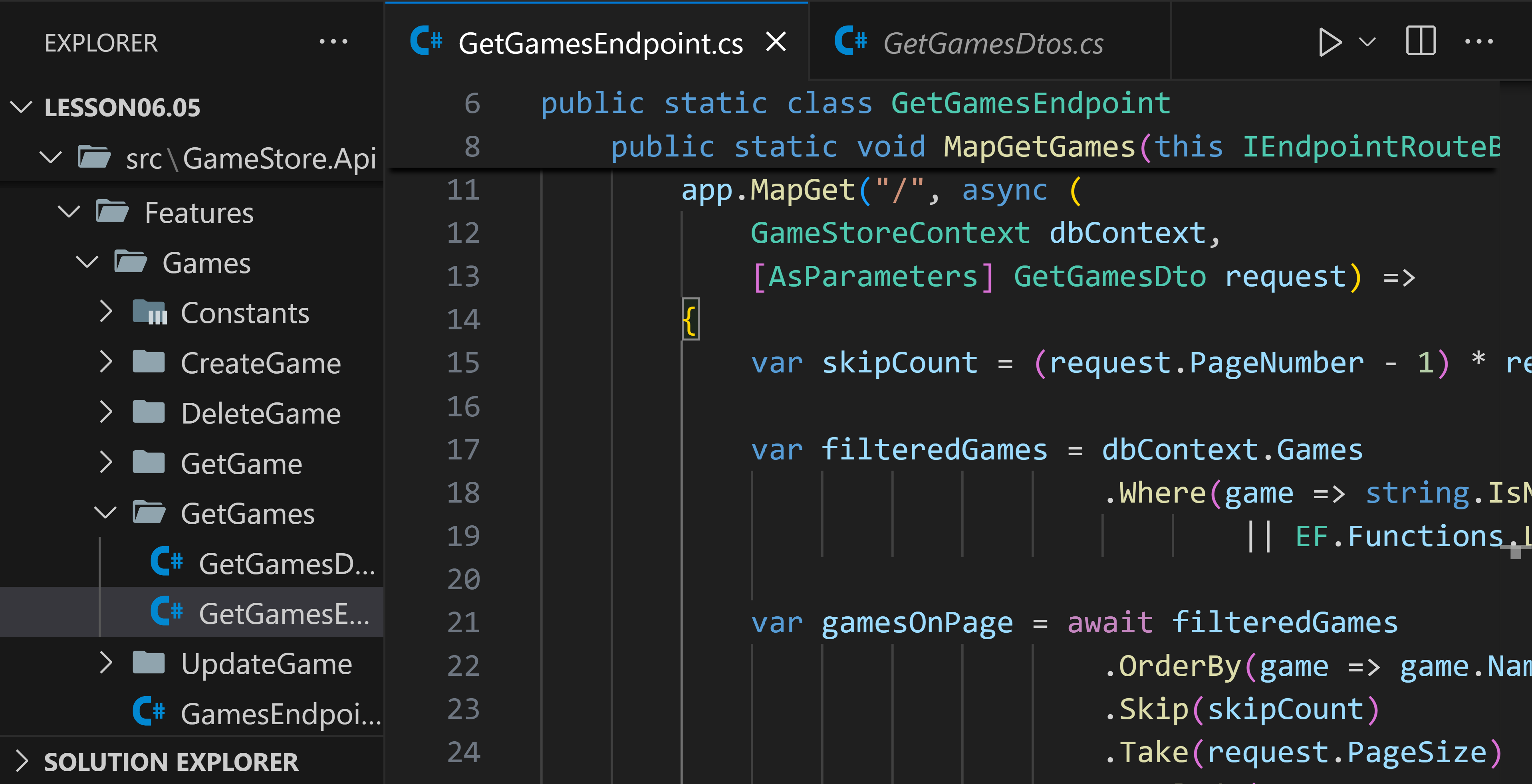
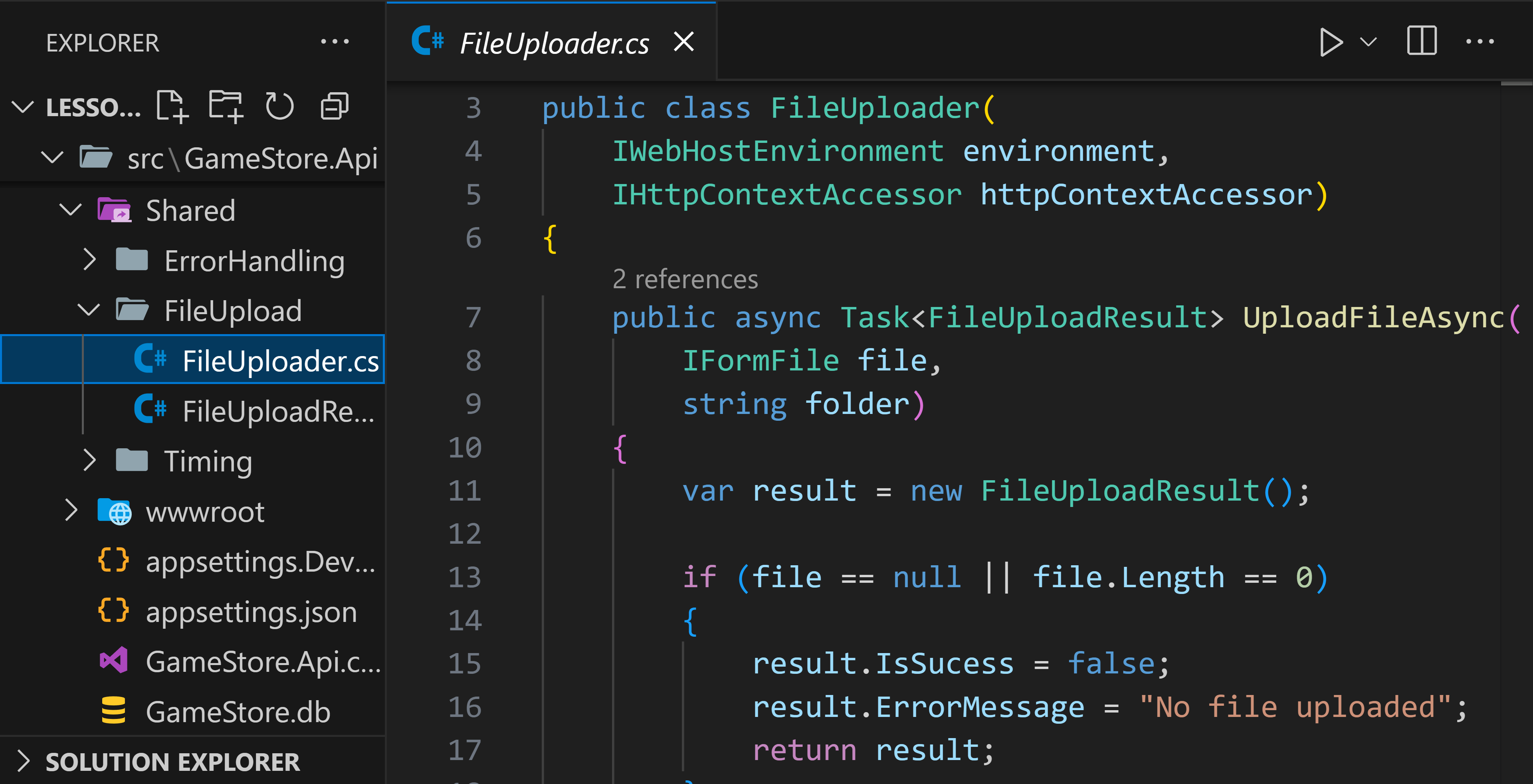
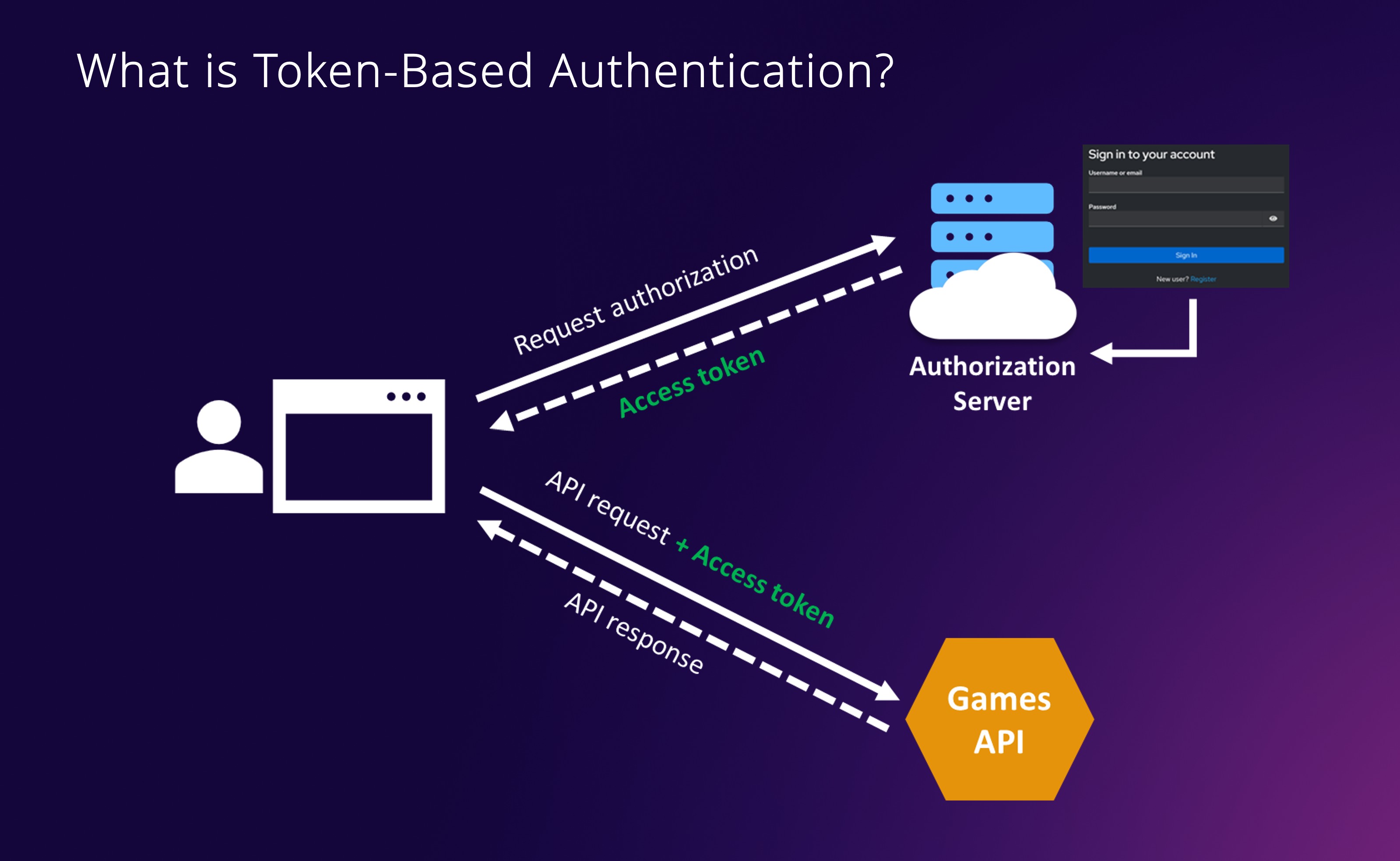
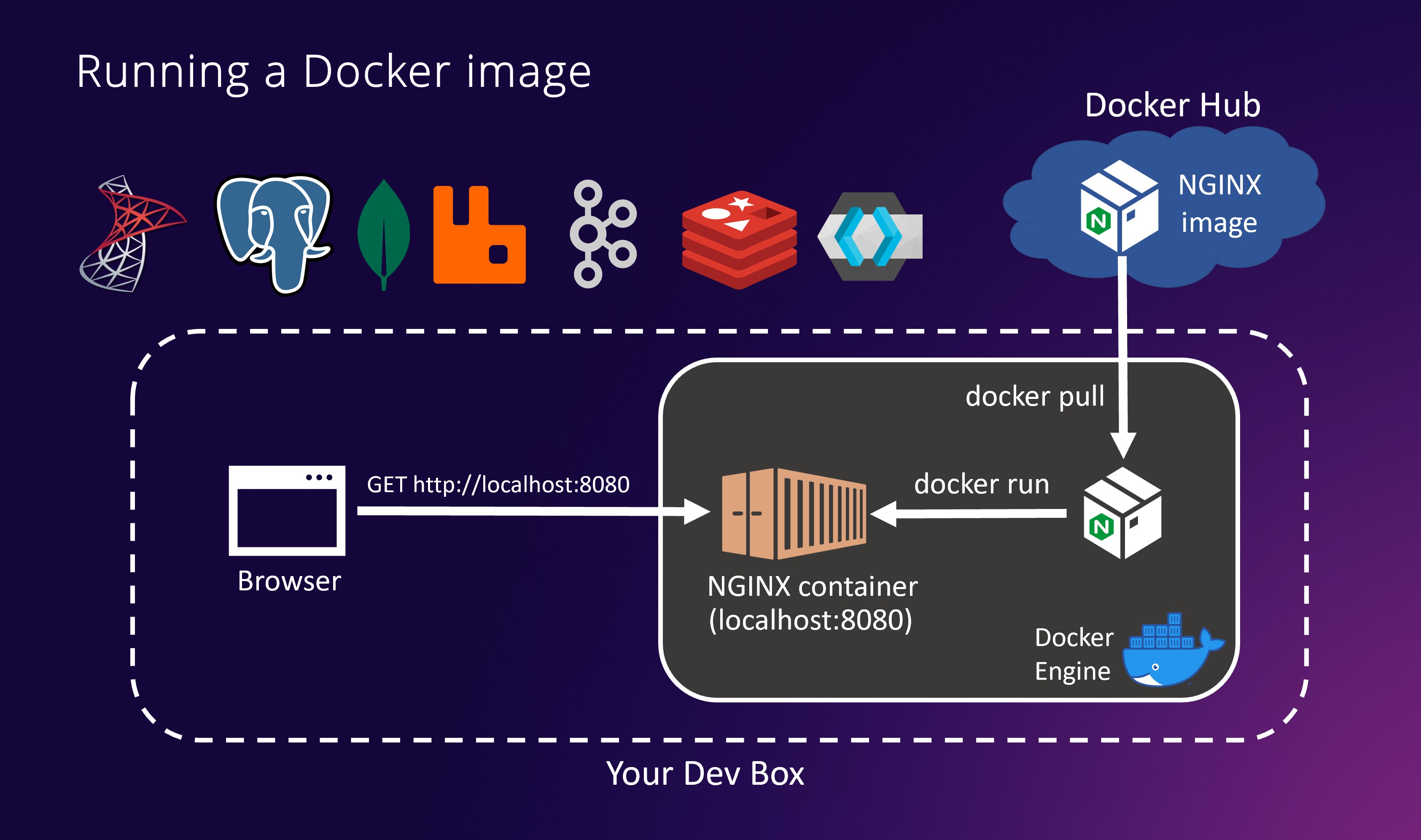
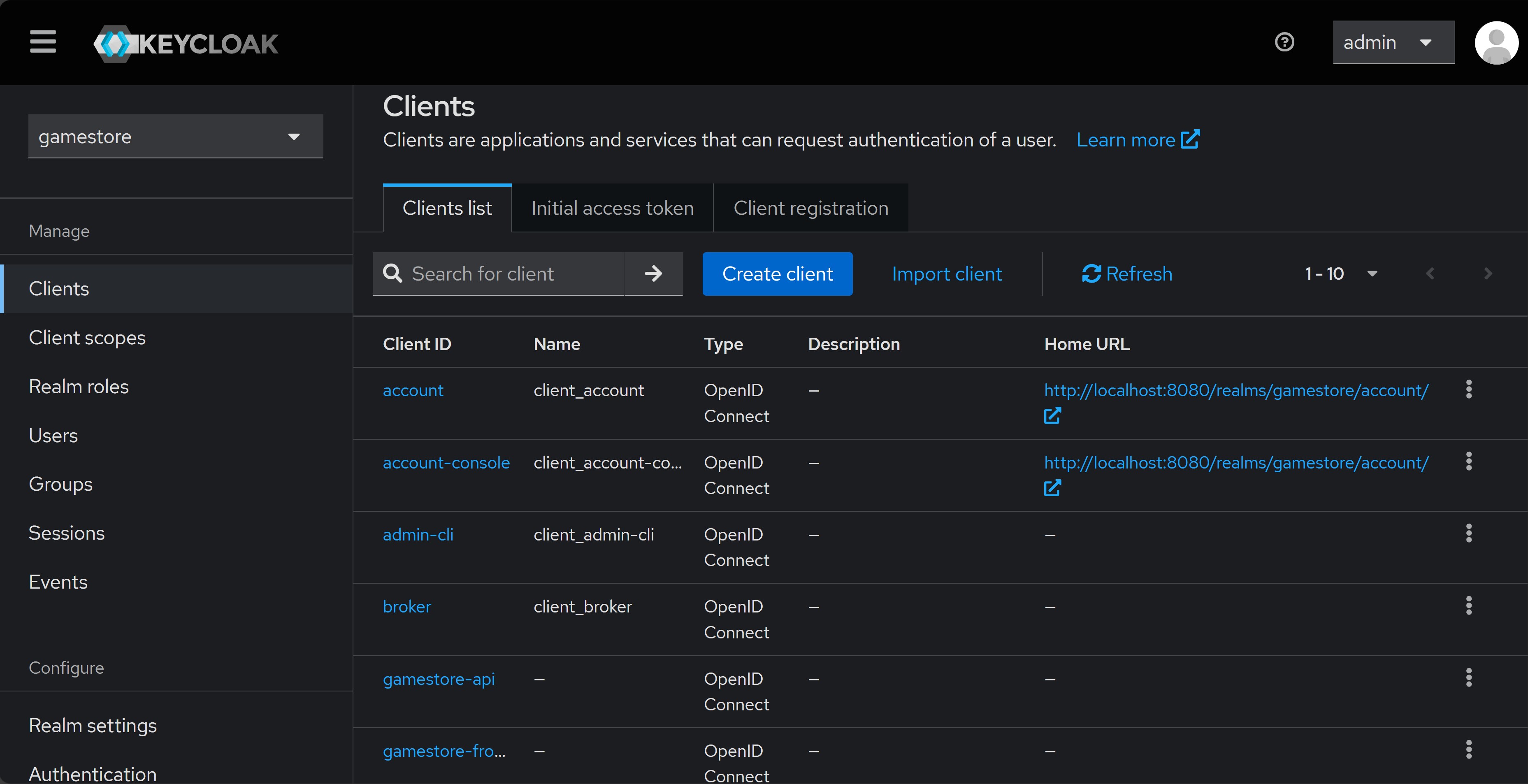
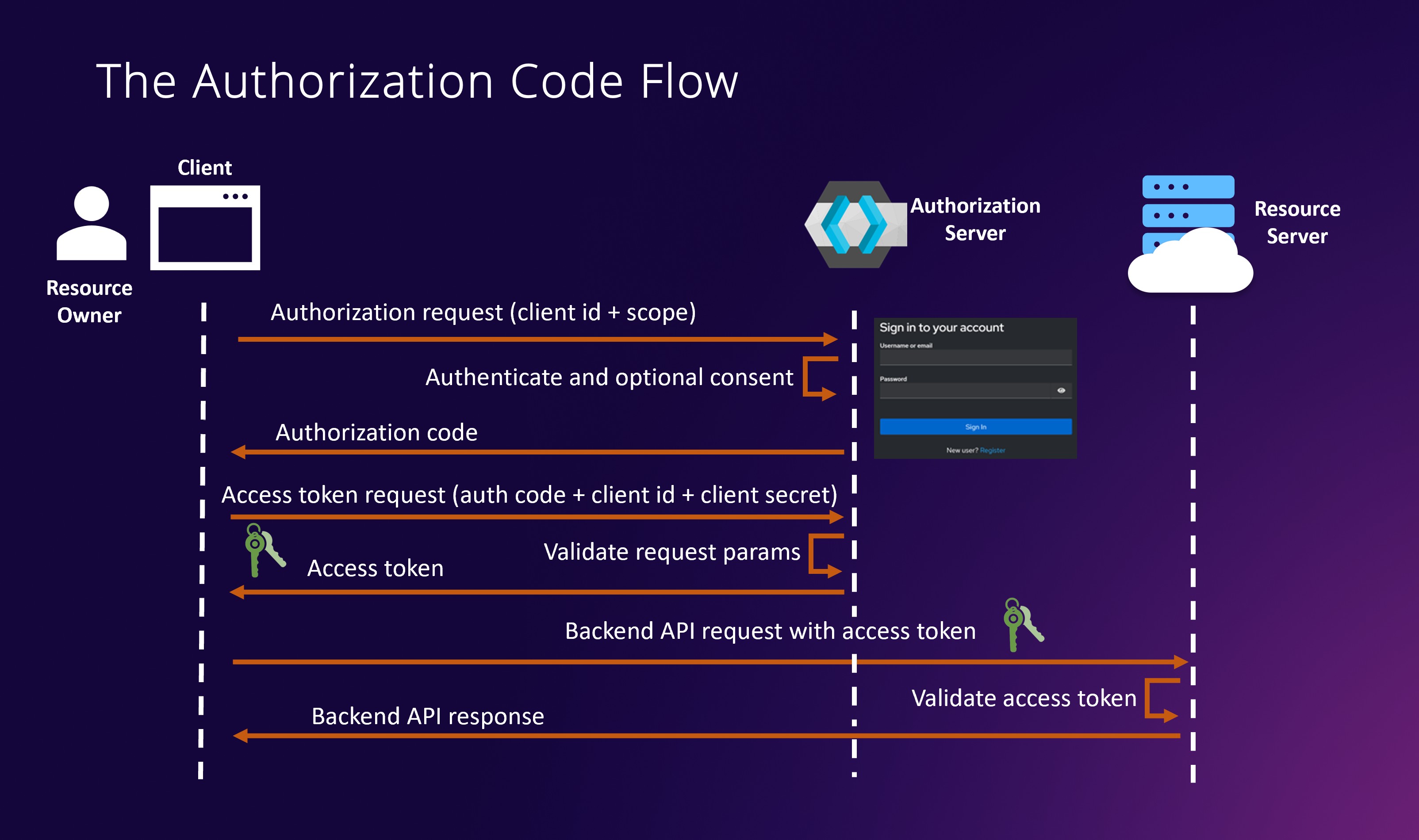
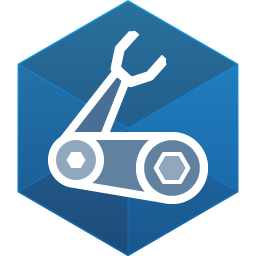

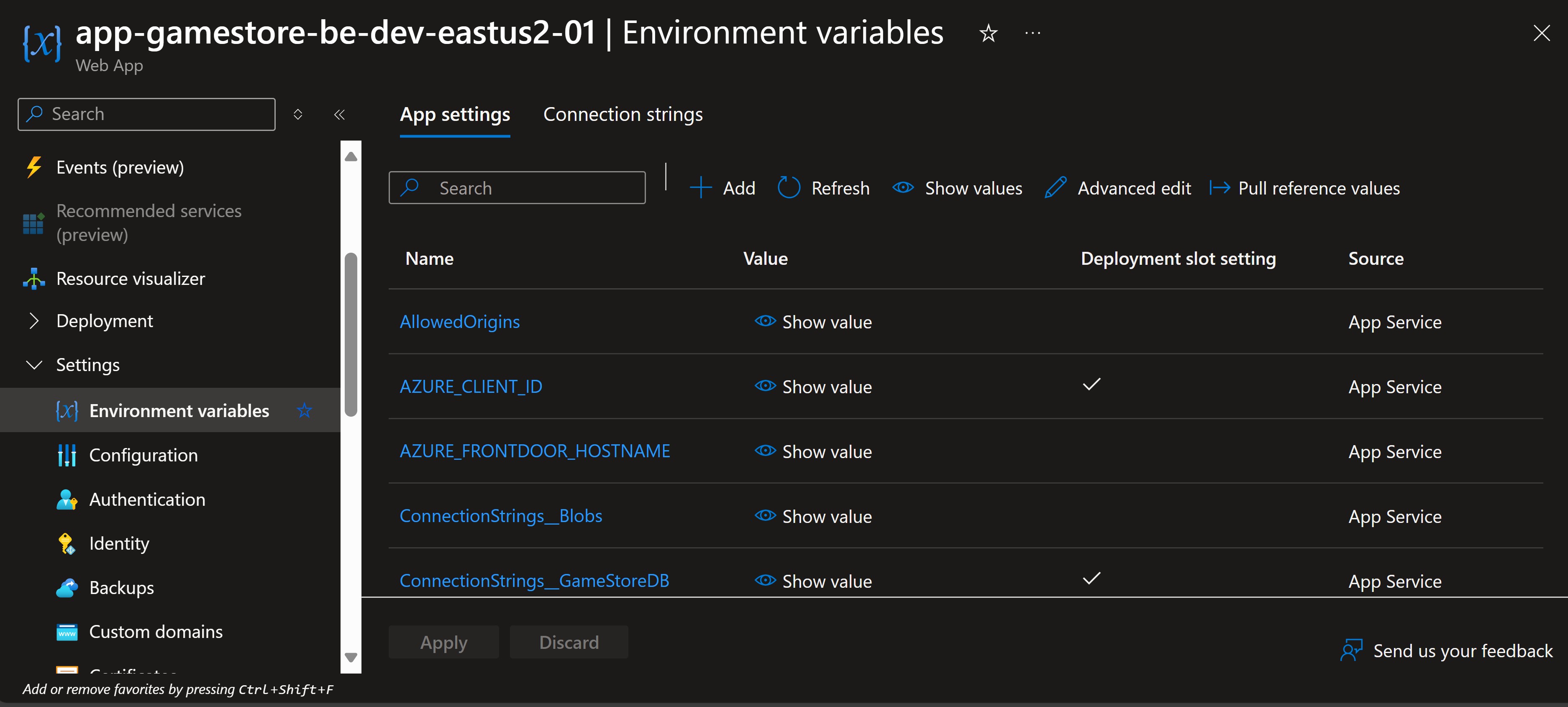
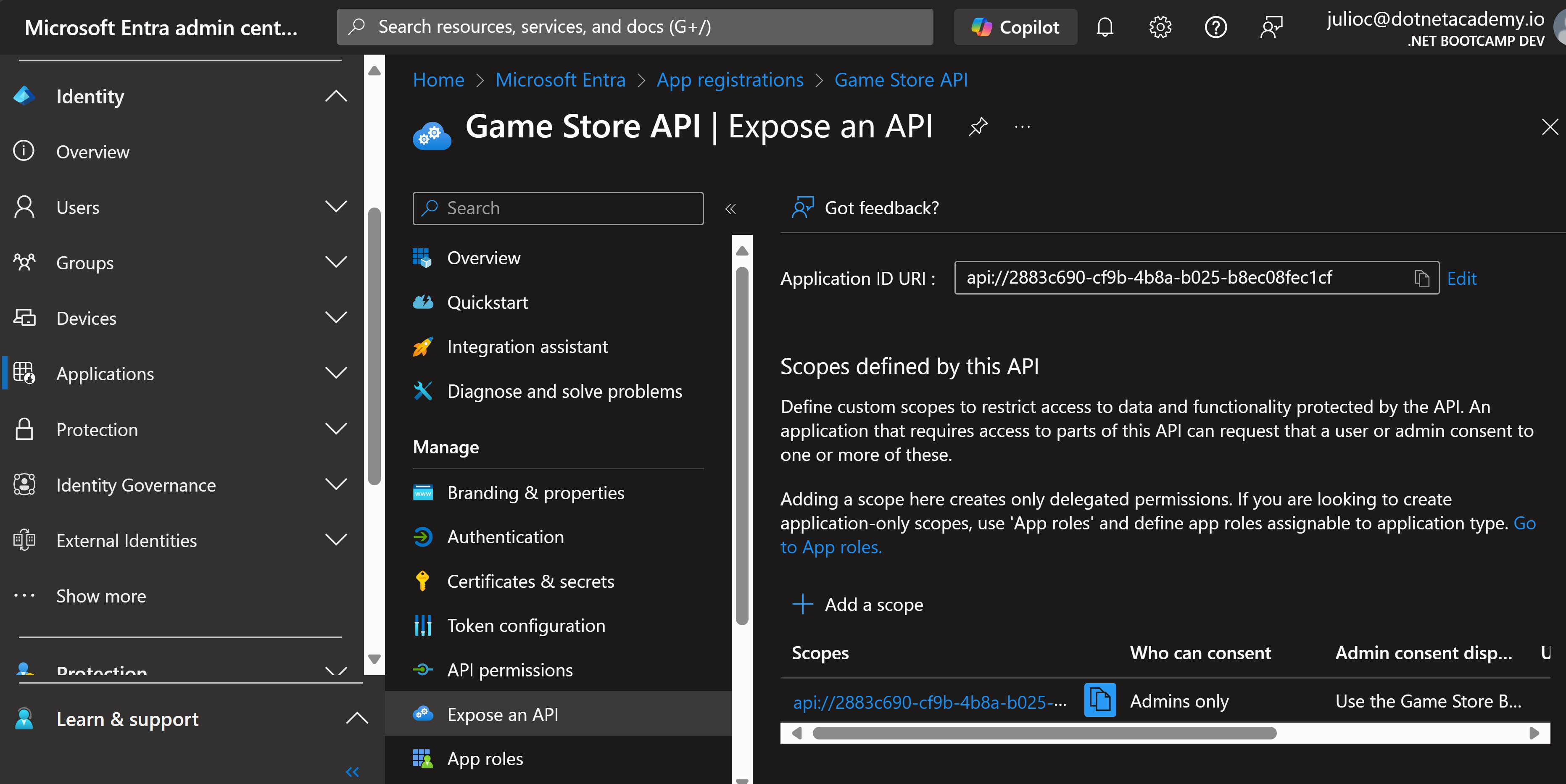
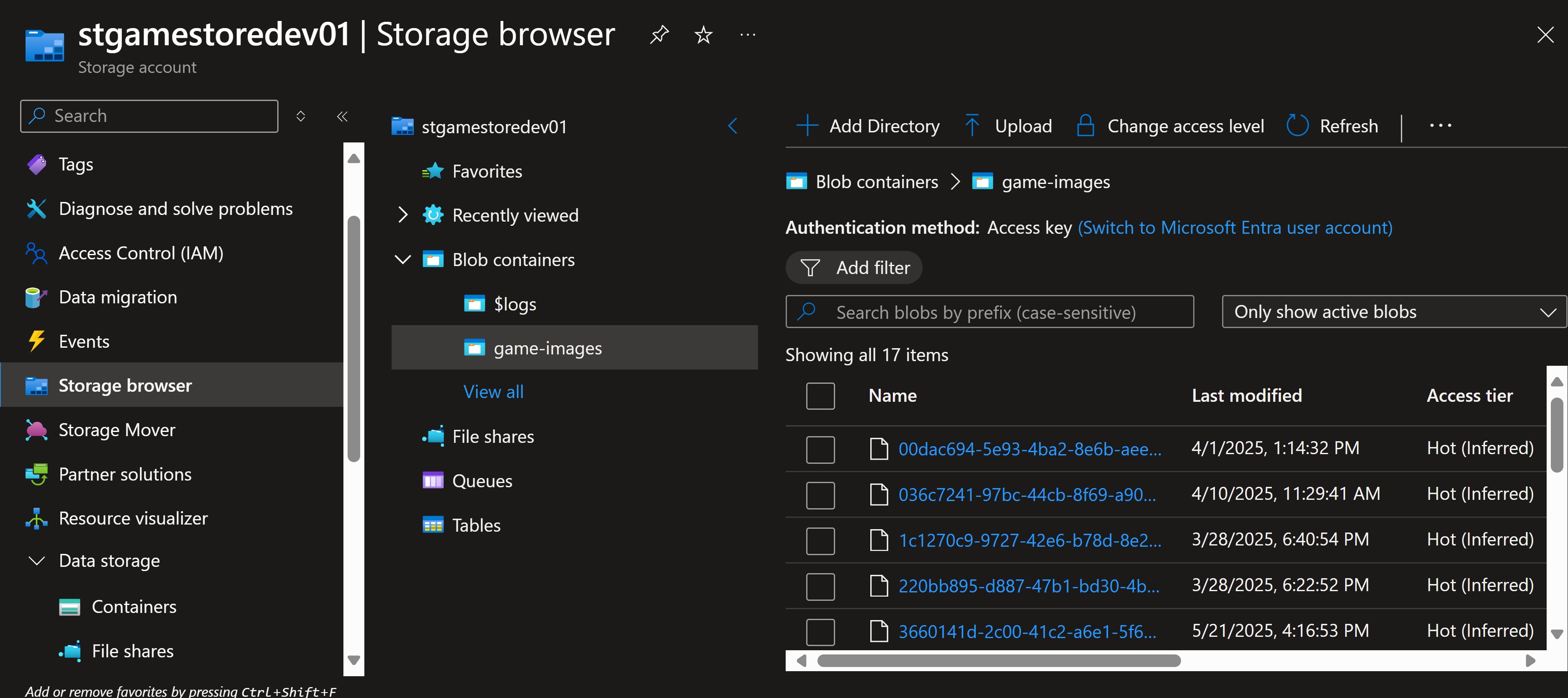
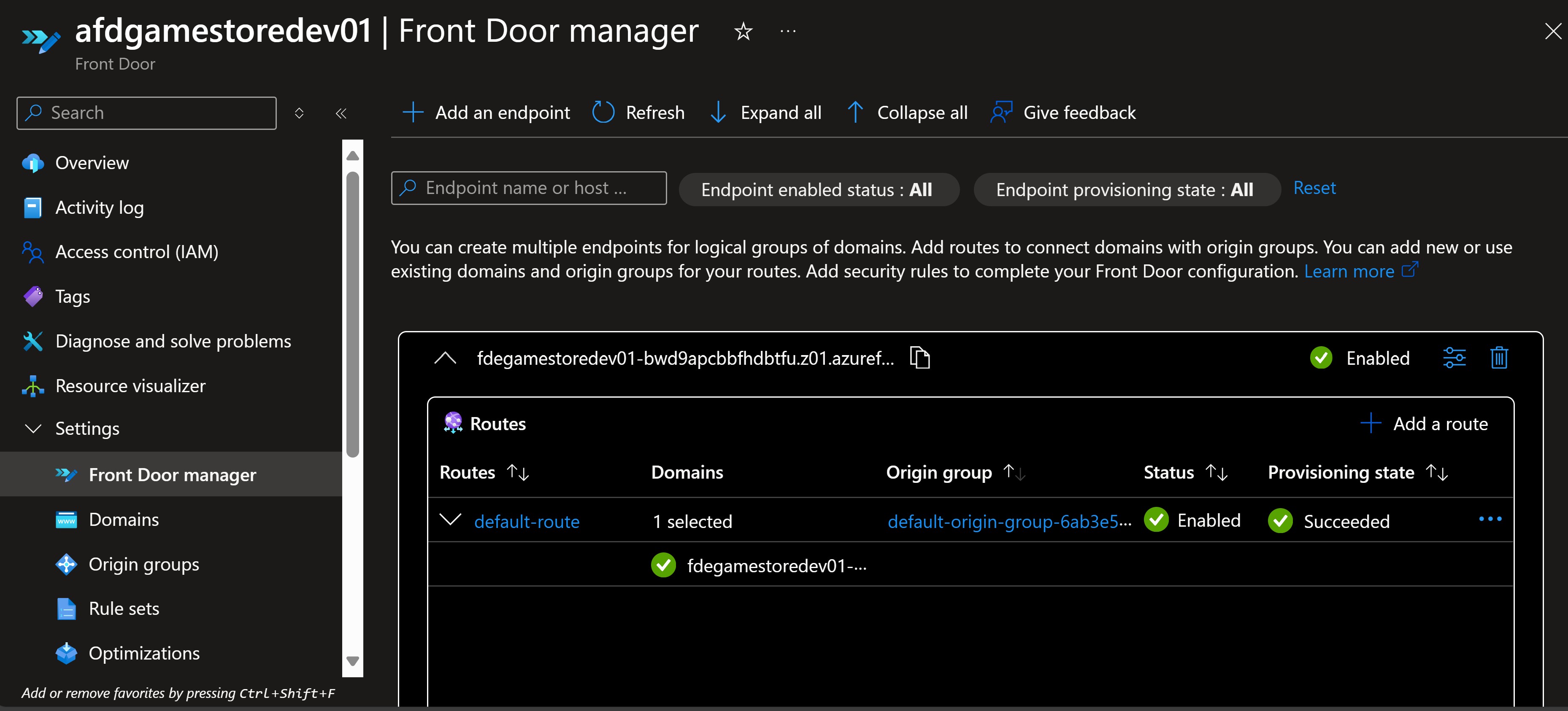
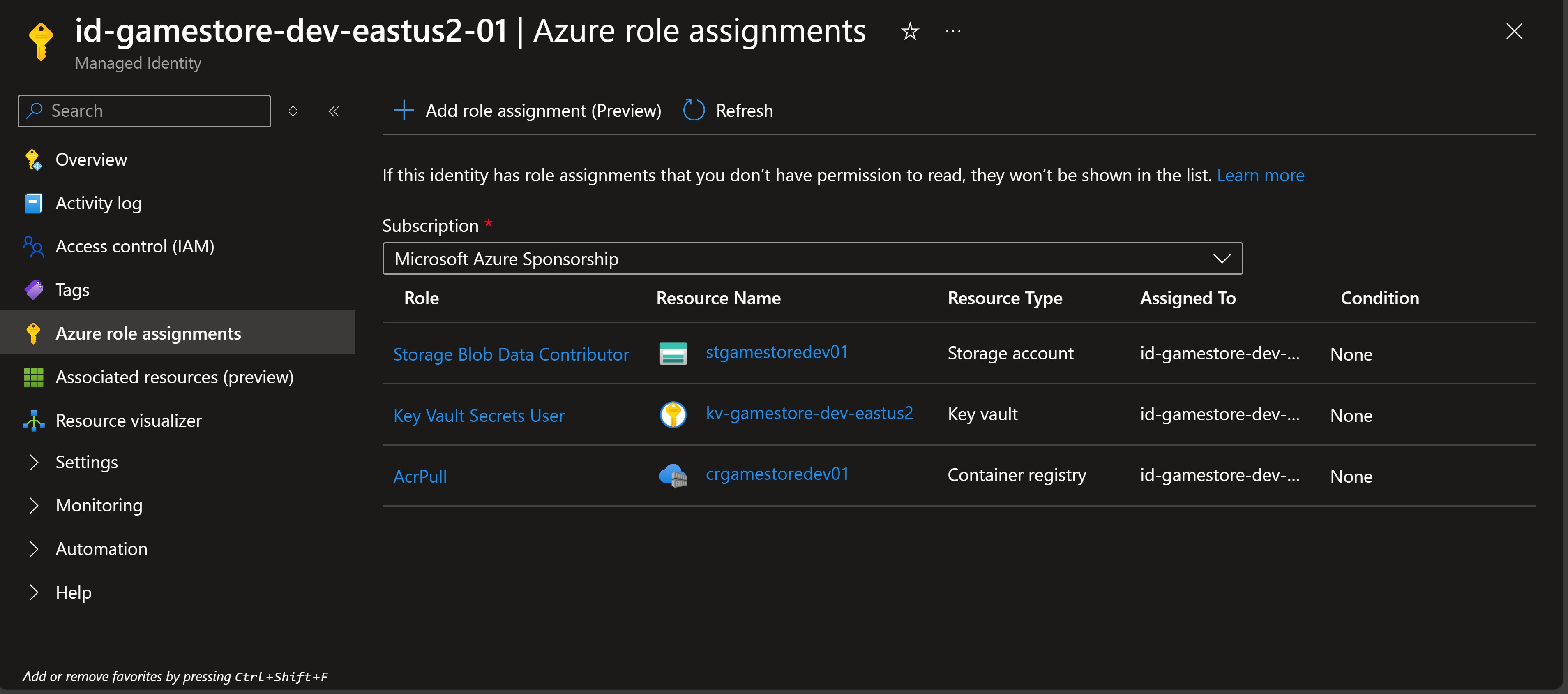
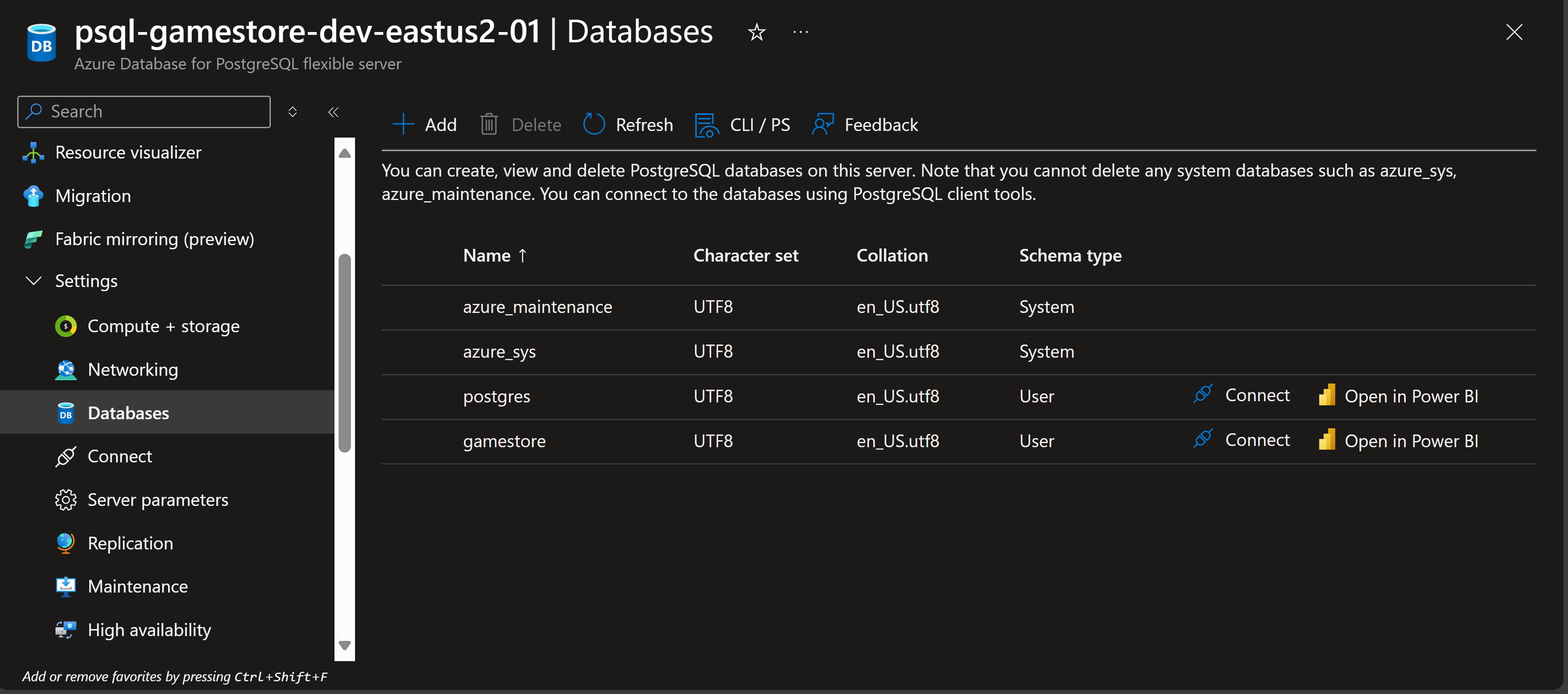
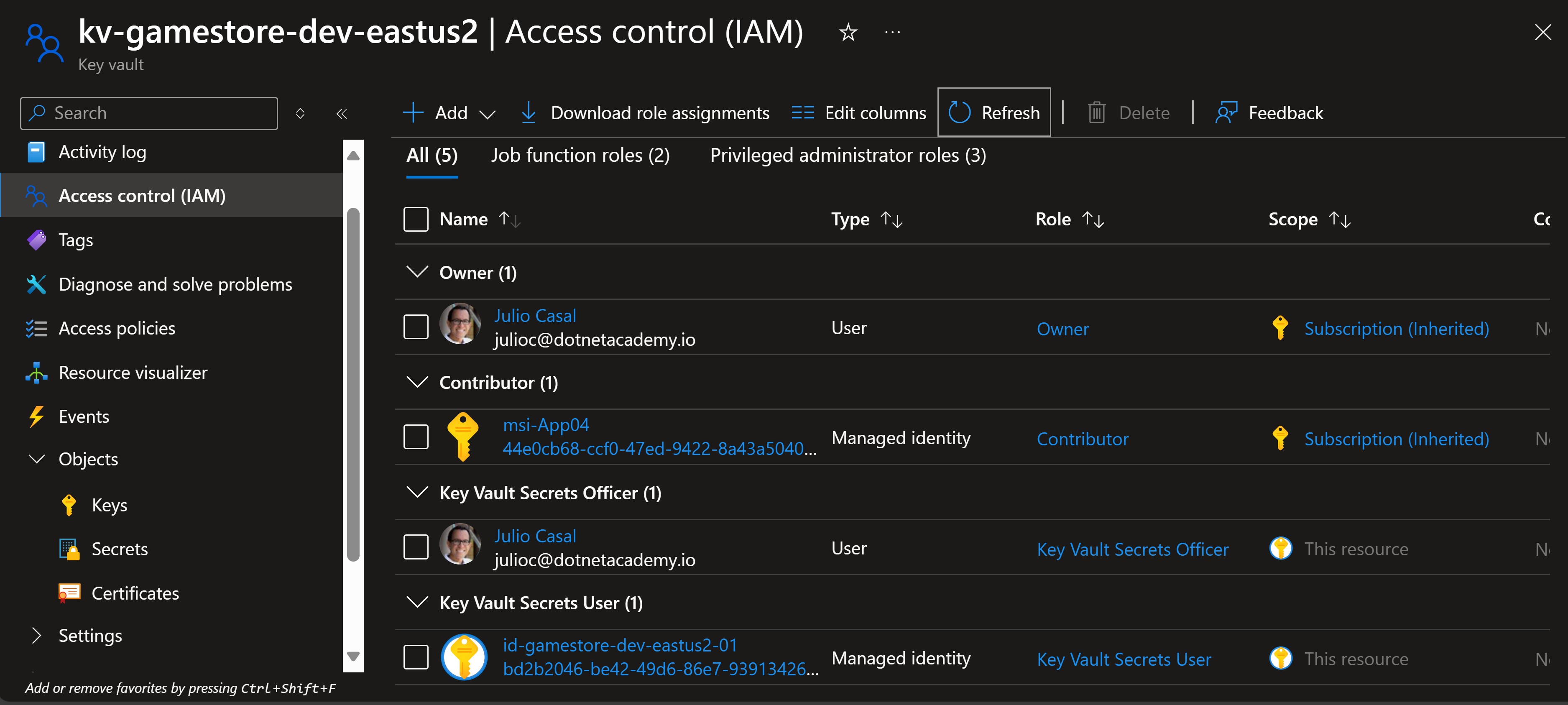
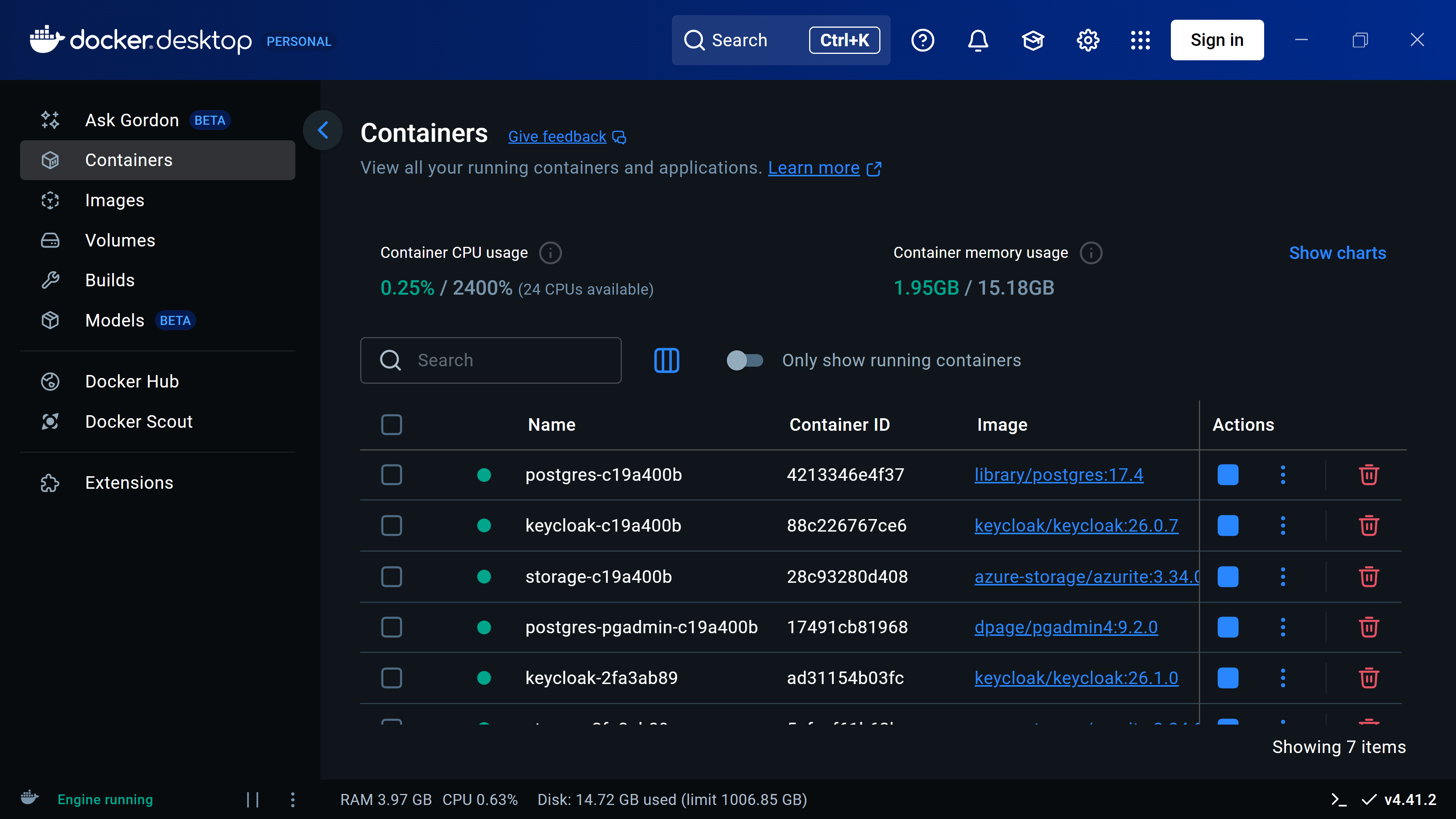
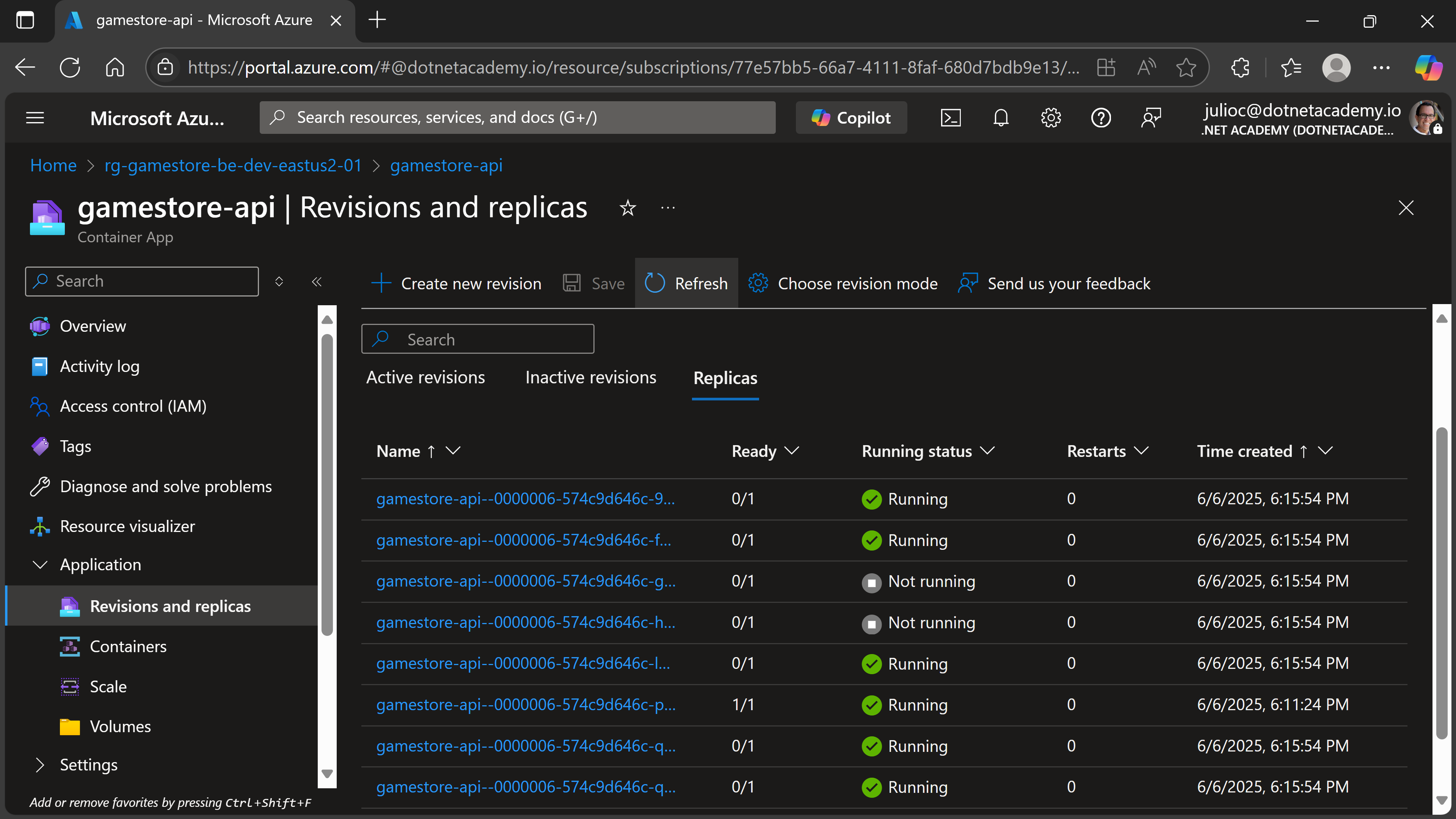

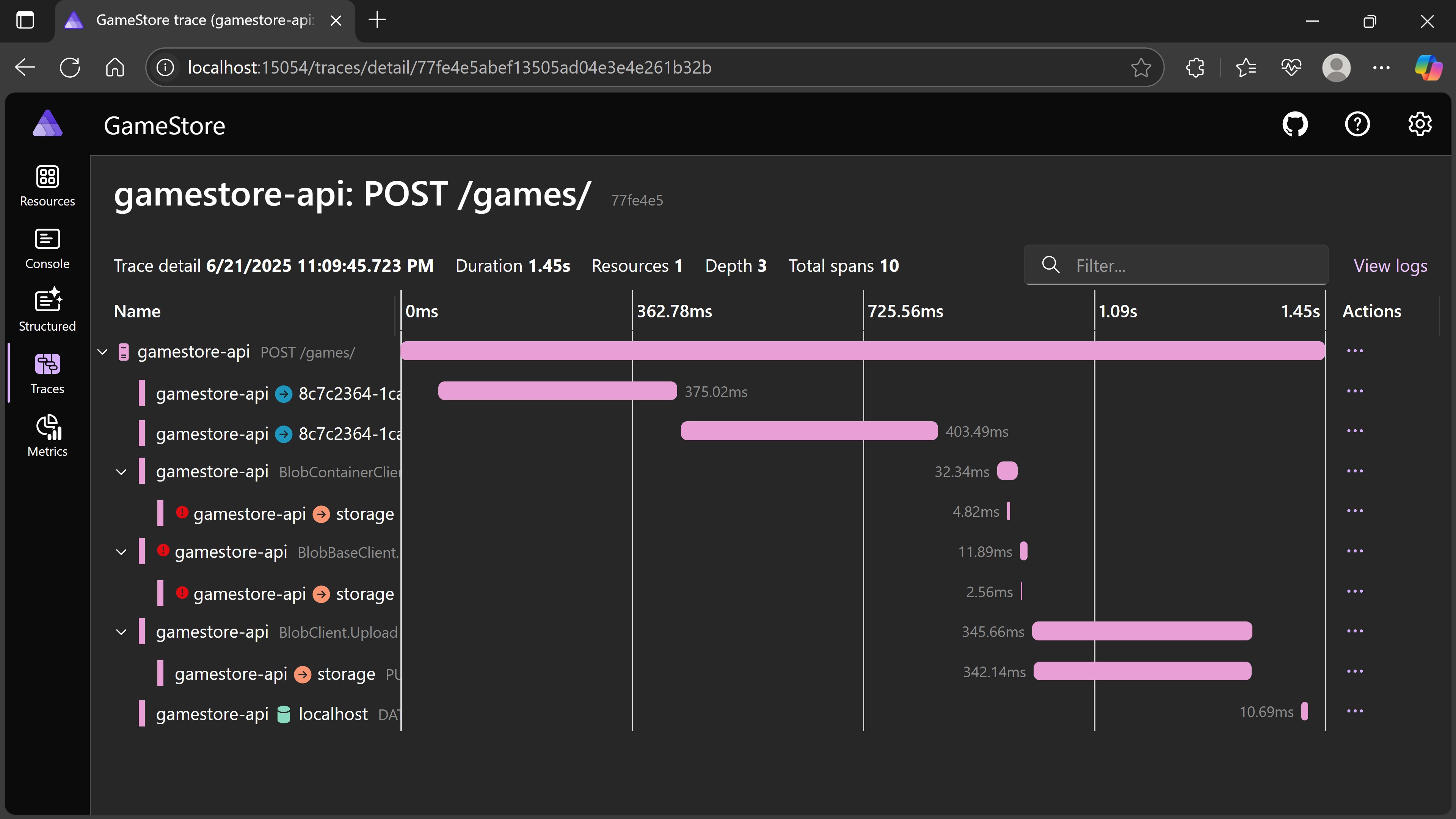
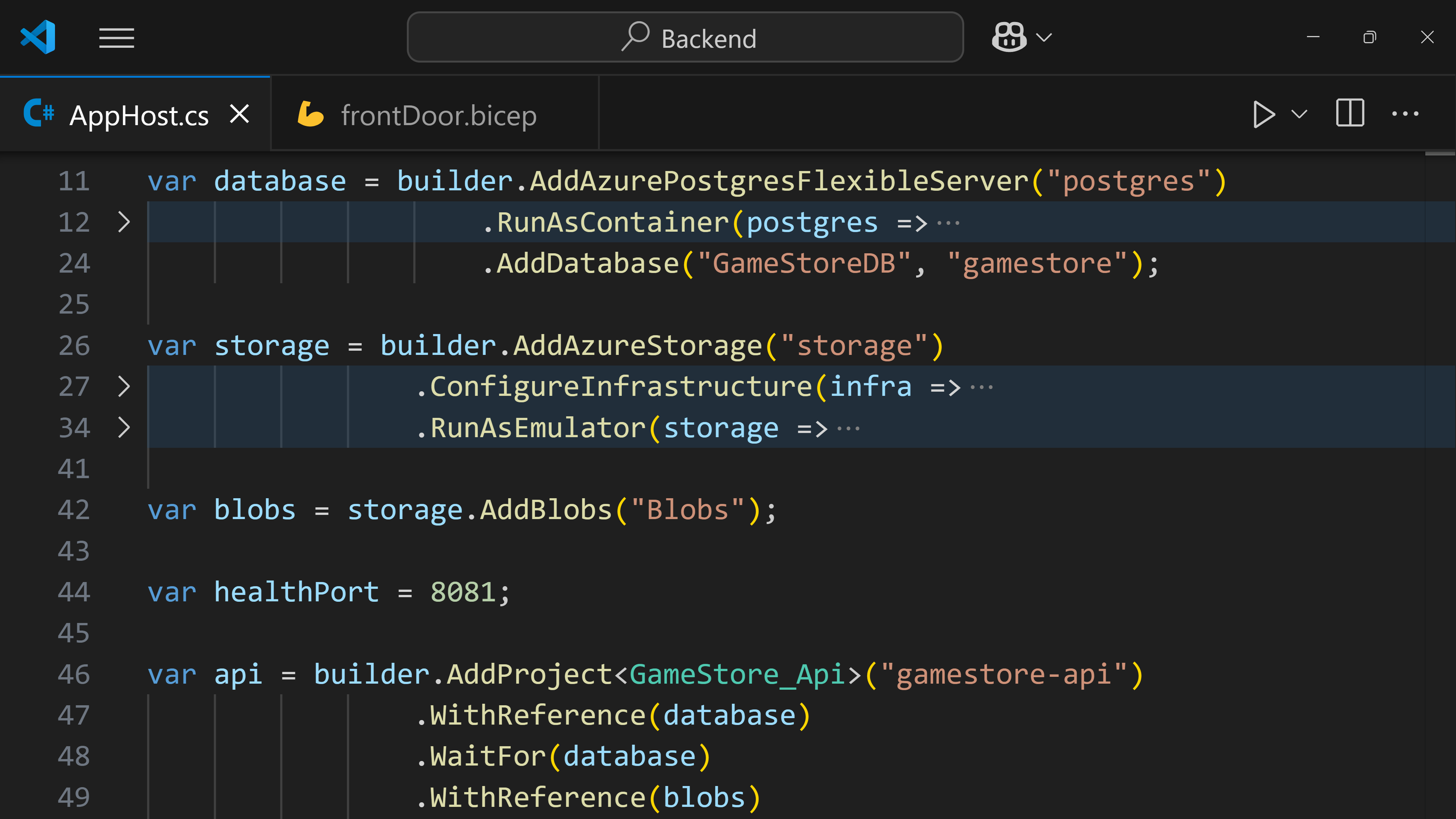
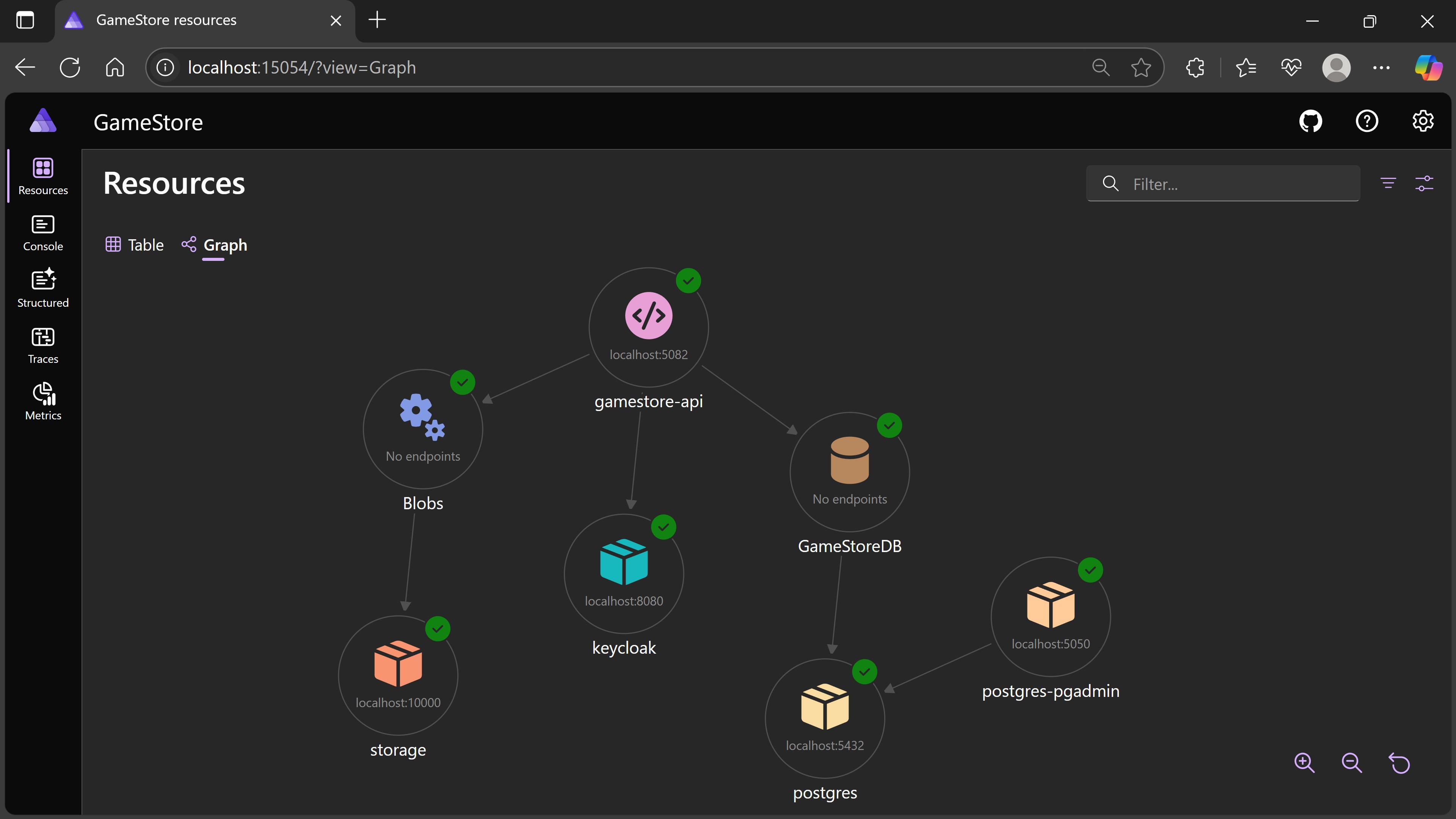
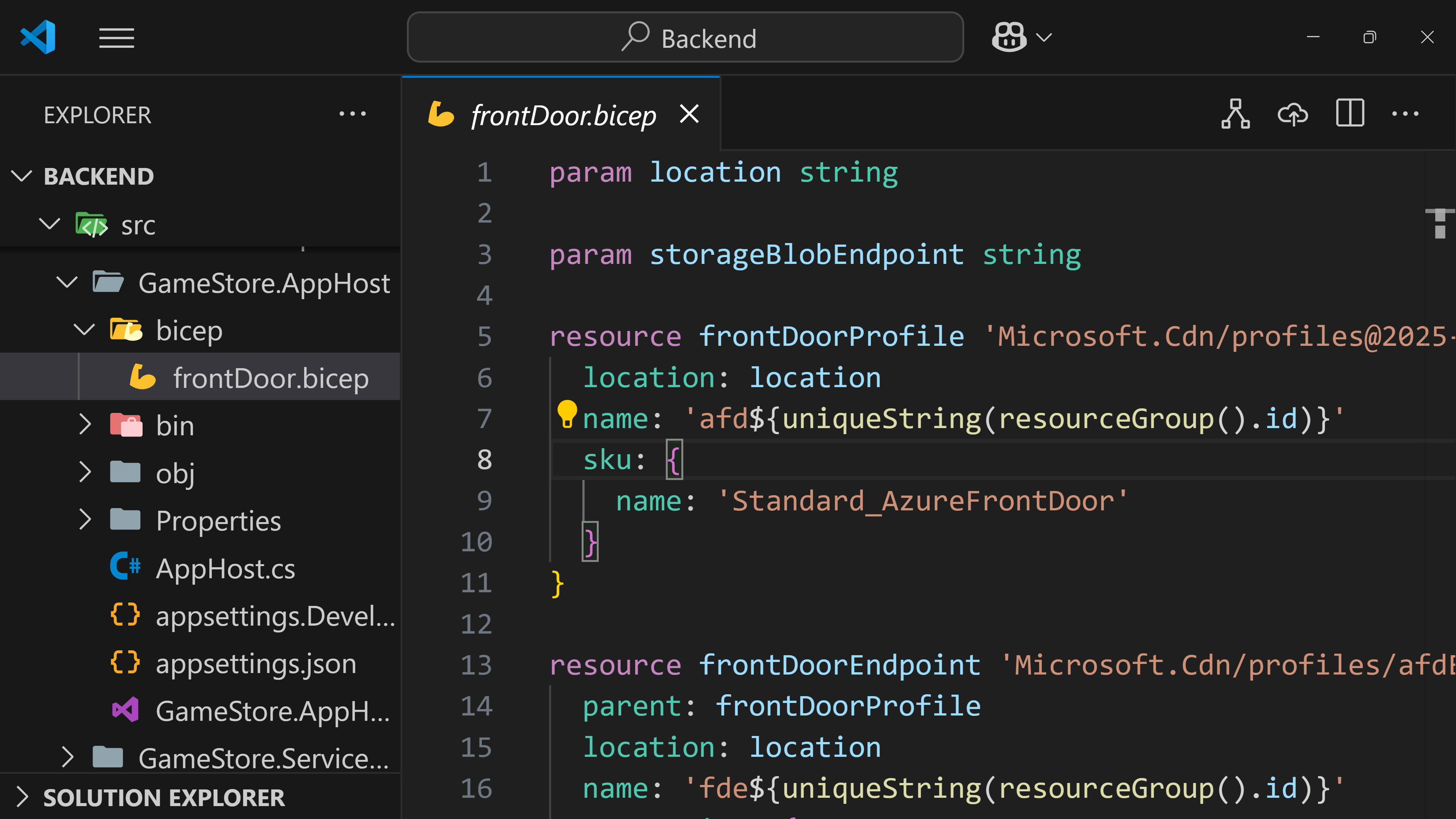
Learn the patterns and techniques that separate junior developers from senior engineers—by building a real e-commerce system with queues, workers, transactions, webhooks, and the outbox pattern, all integrated and deployed to Azure.
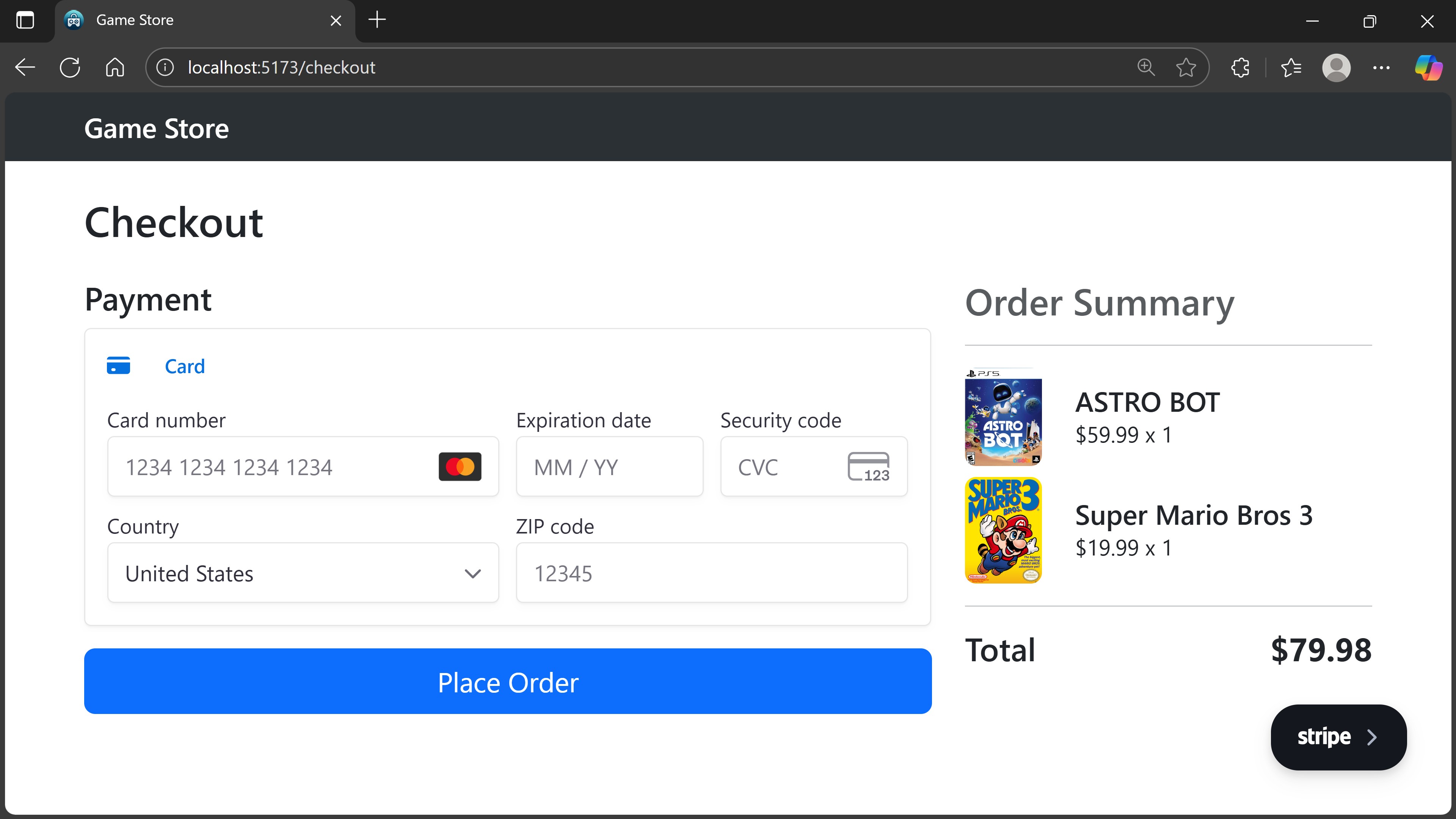

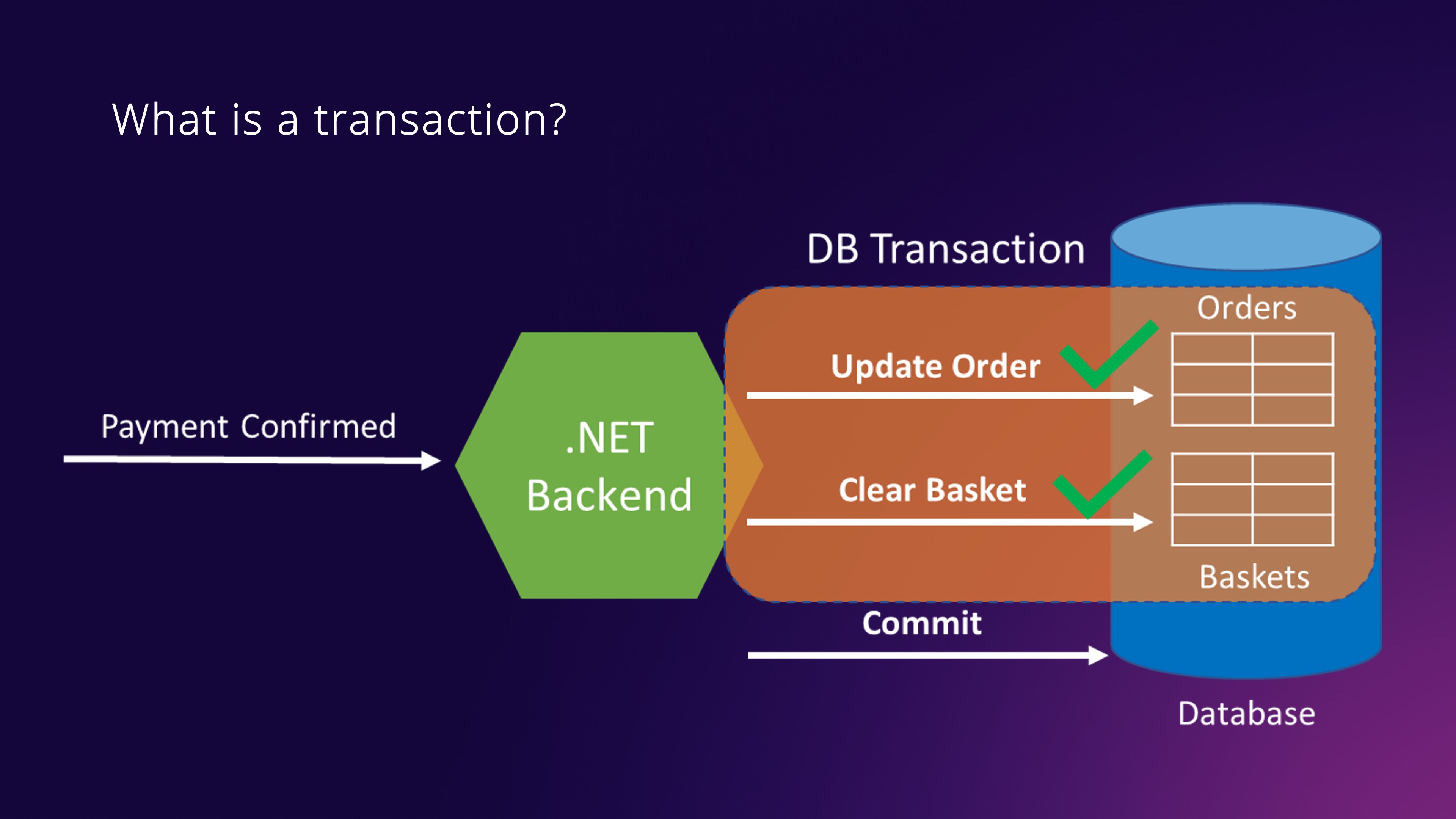
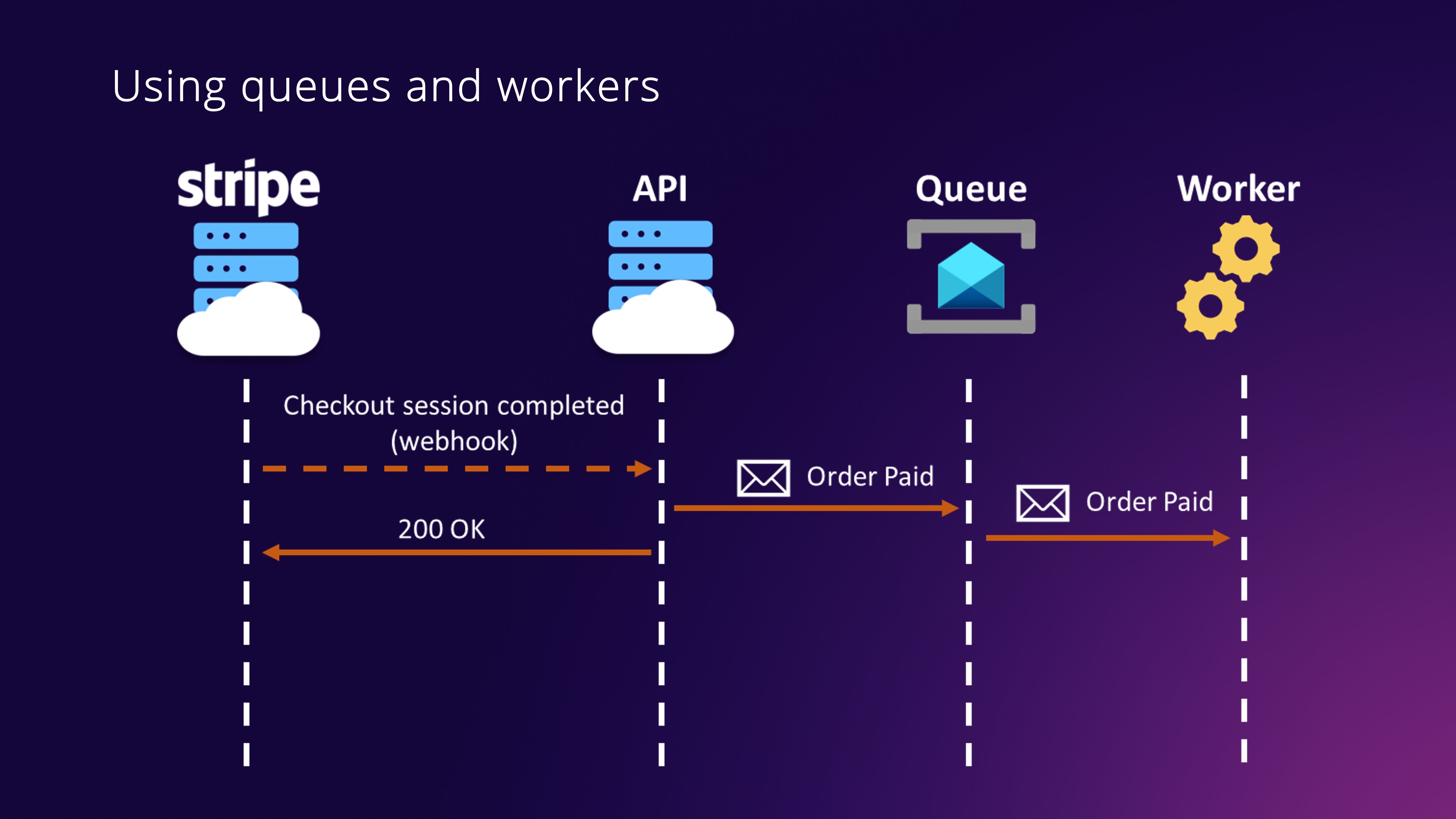
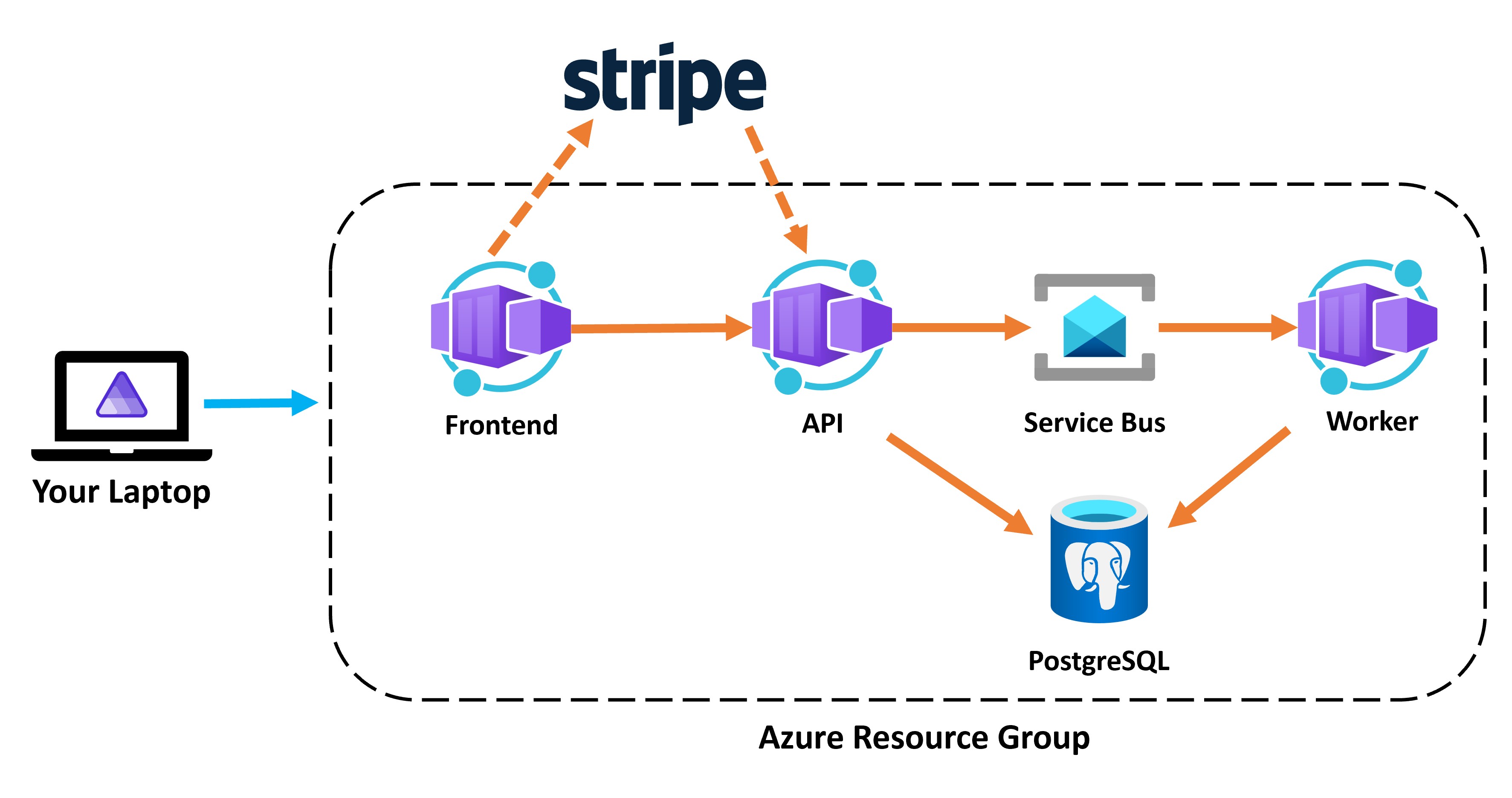
Make your backend API shine by integrating it with the included Blazor and React frontends, so you can see how your API works in a real-world scenario.
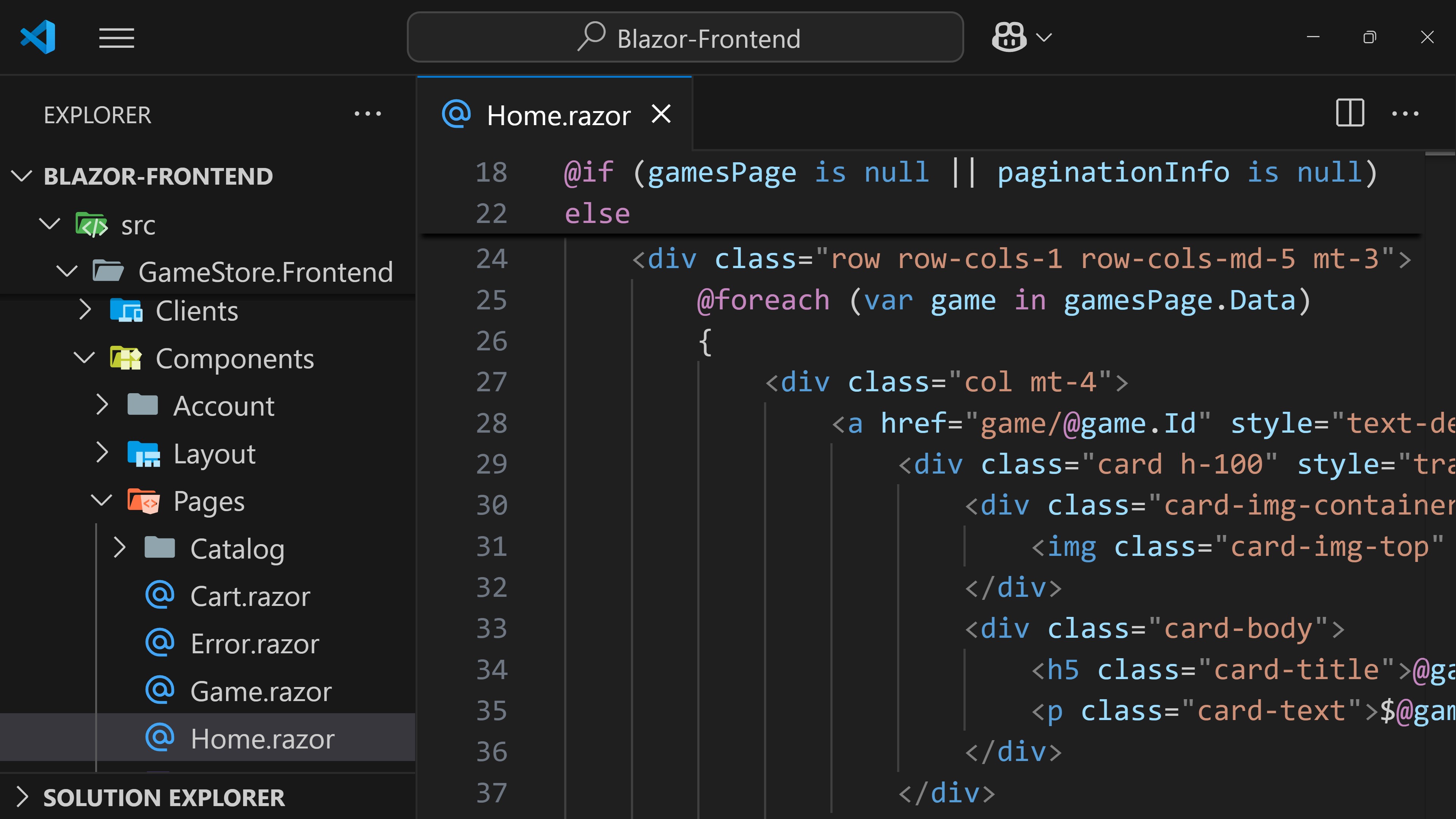
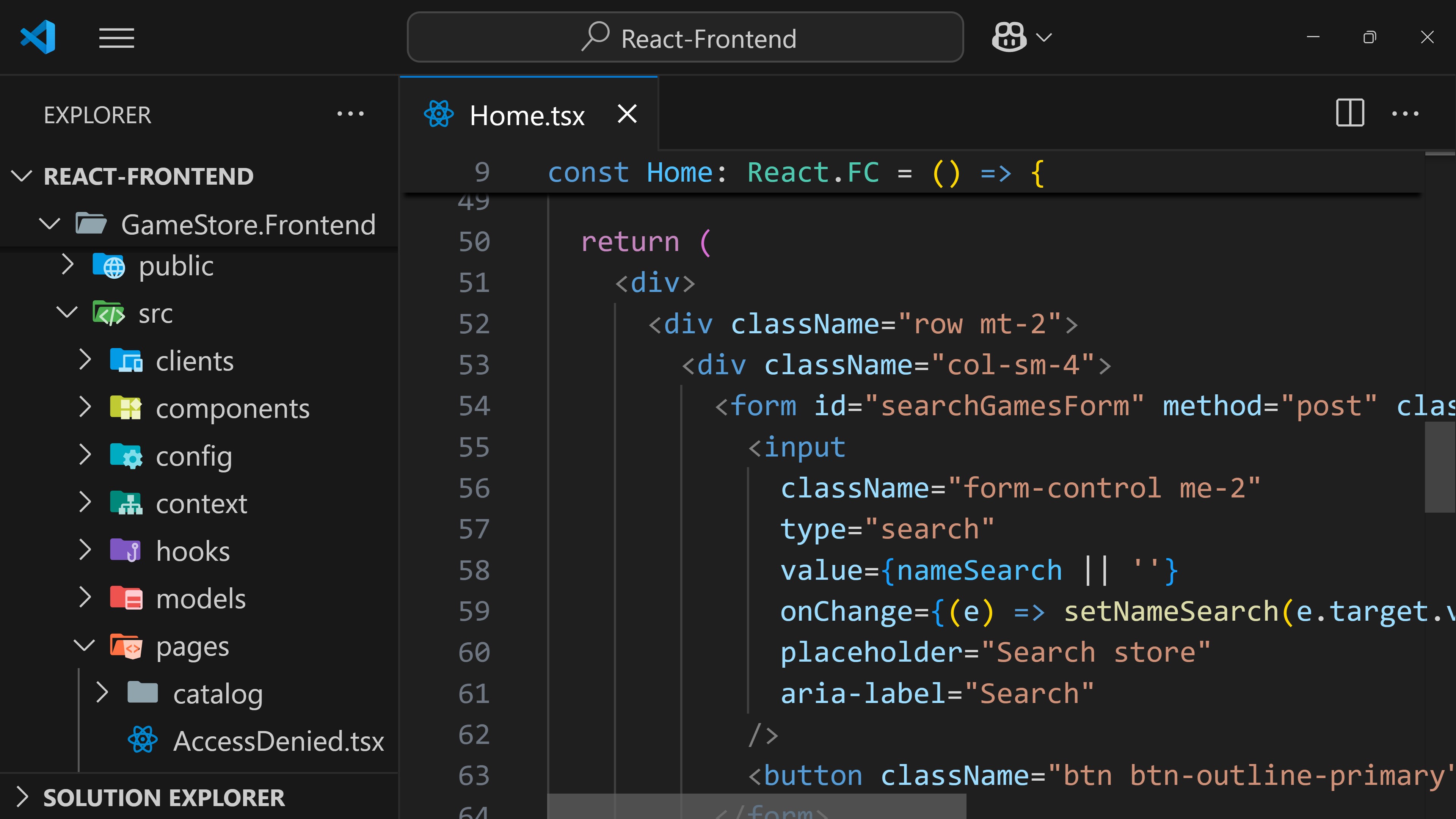
Static Server-Side Rendered (SSR) Application
Vite Single Page Application (SPA)
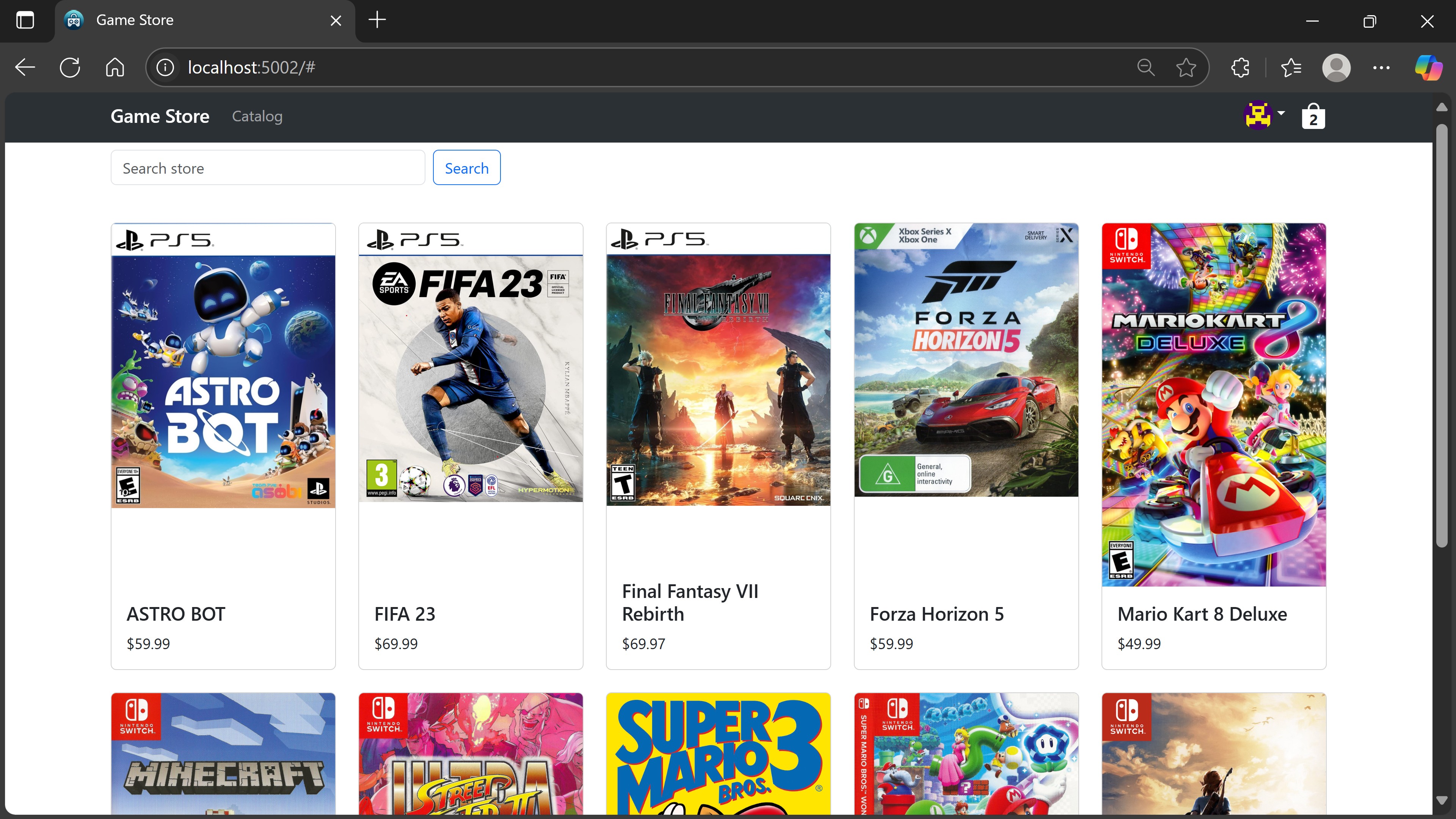
Learn how to leverage the latest cloud-native technologies and best practices to build scalable, resilient, and maintainable .NET systems.
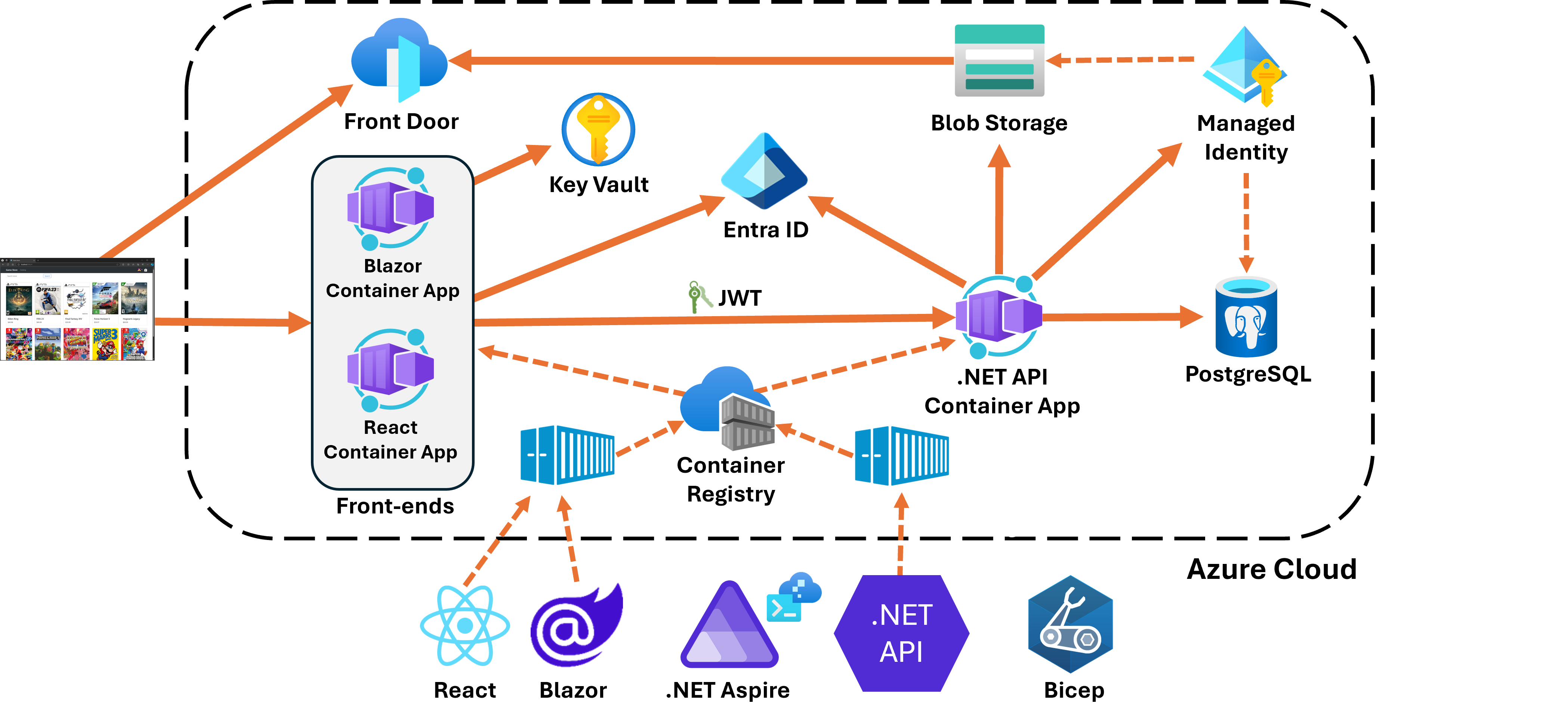
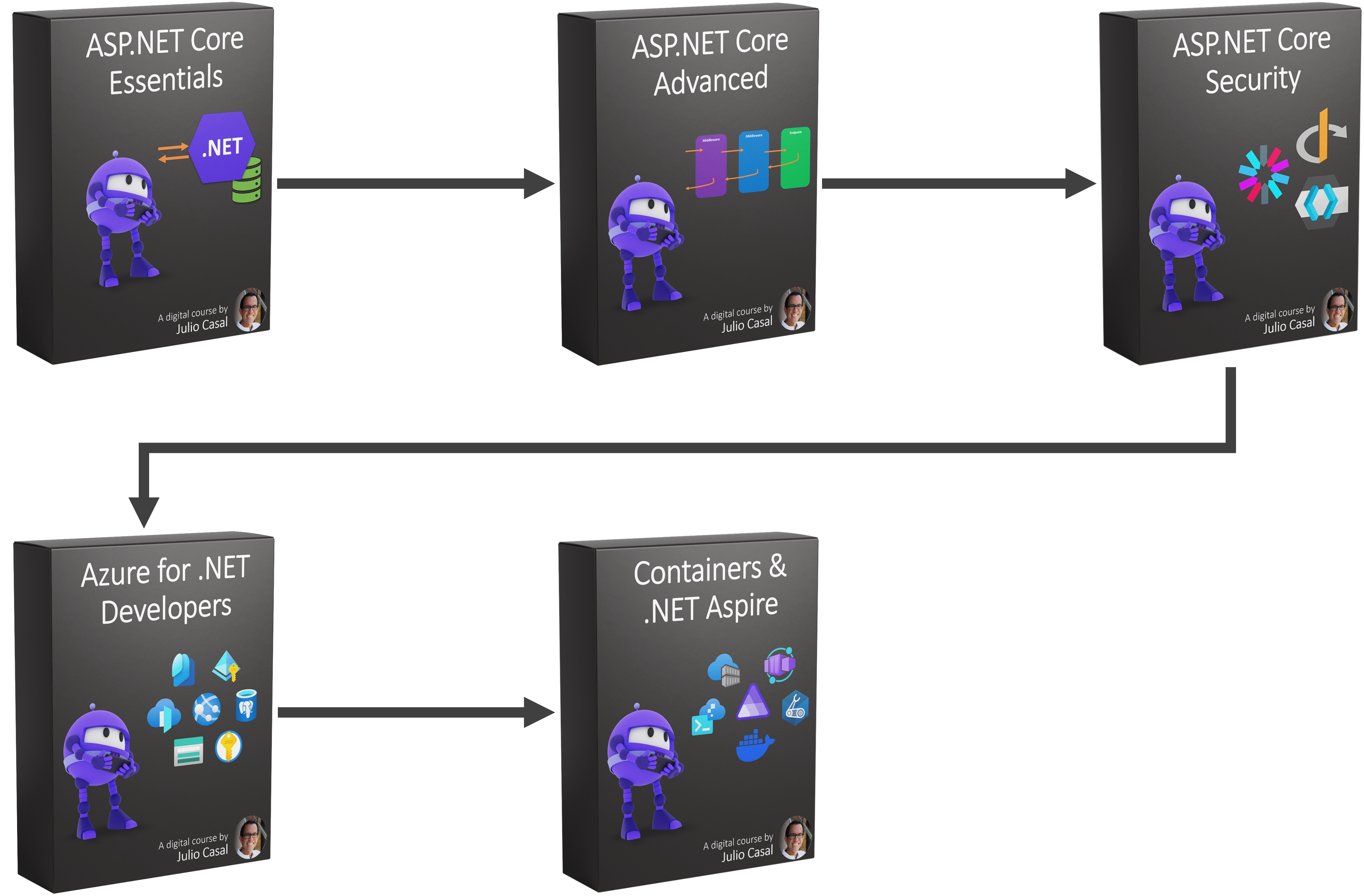
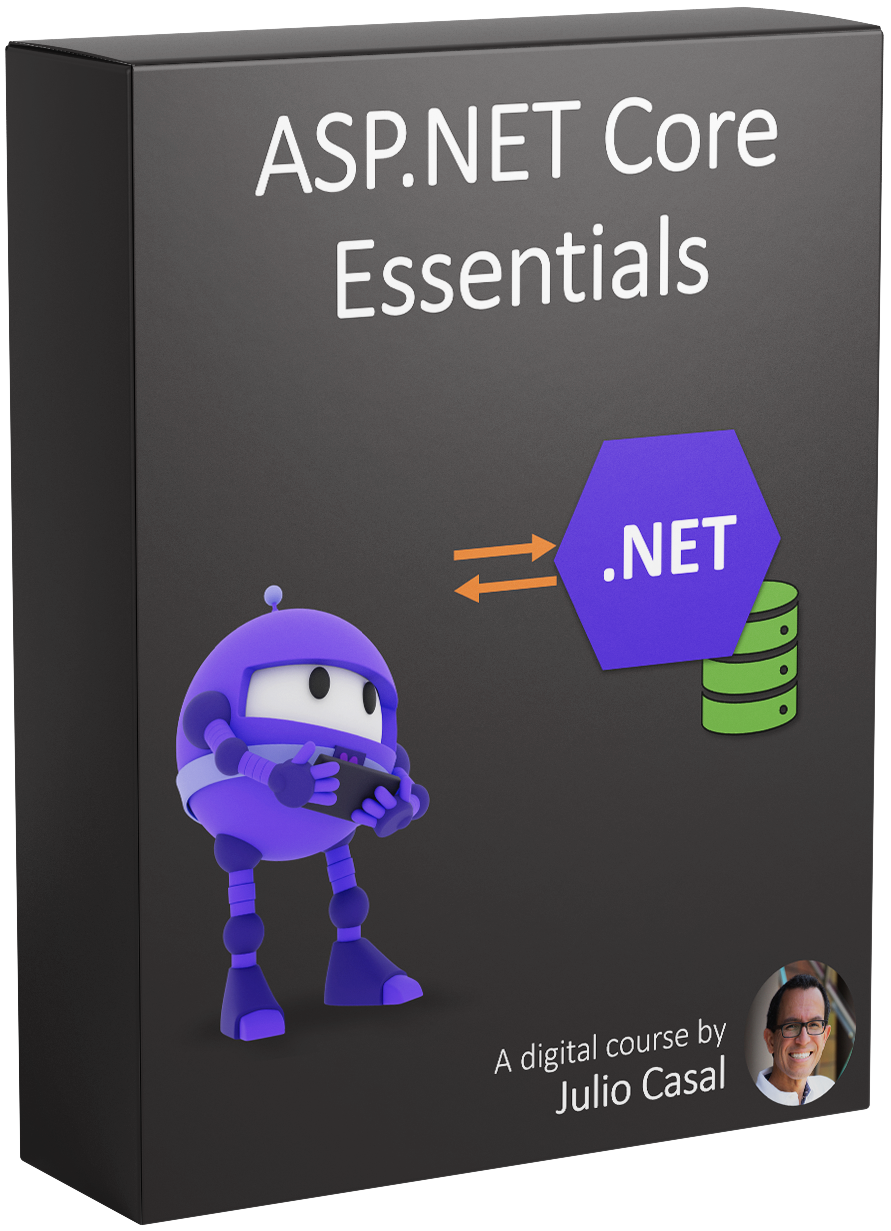
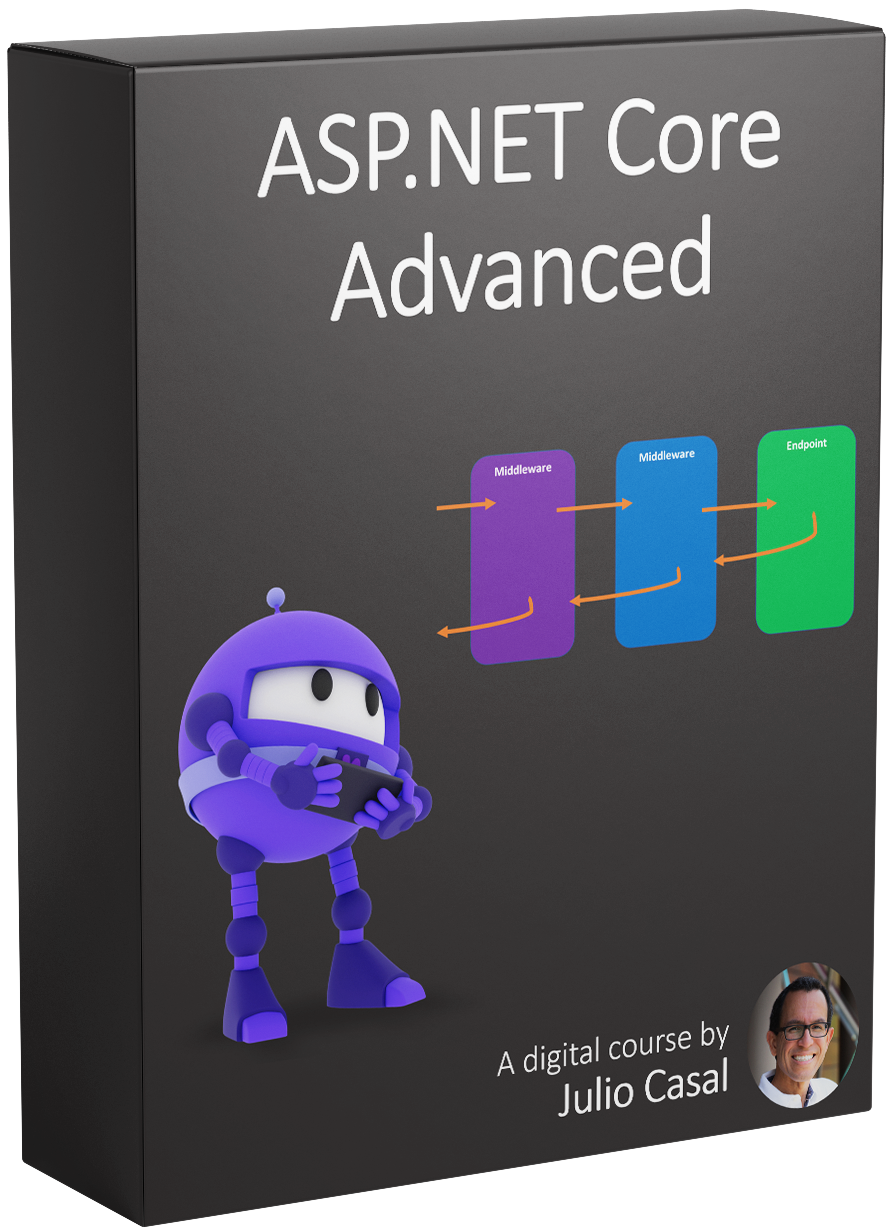
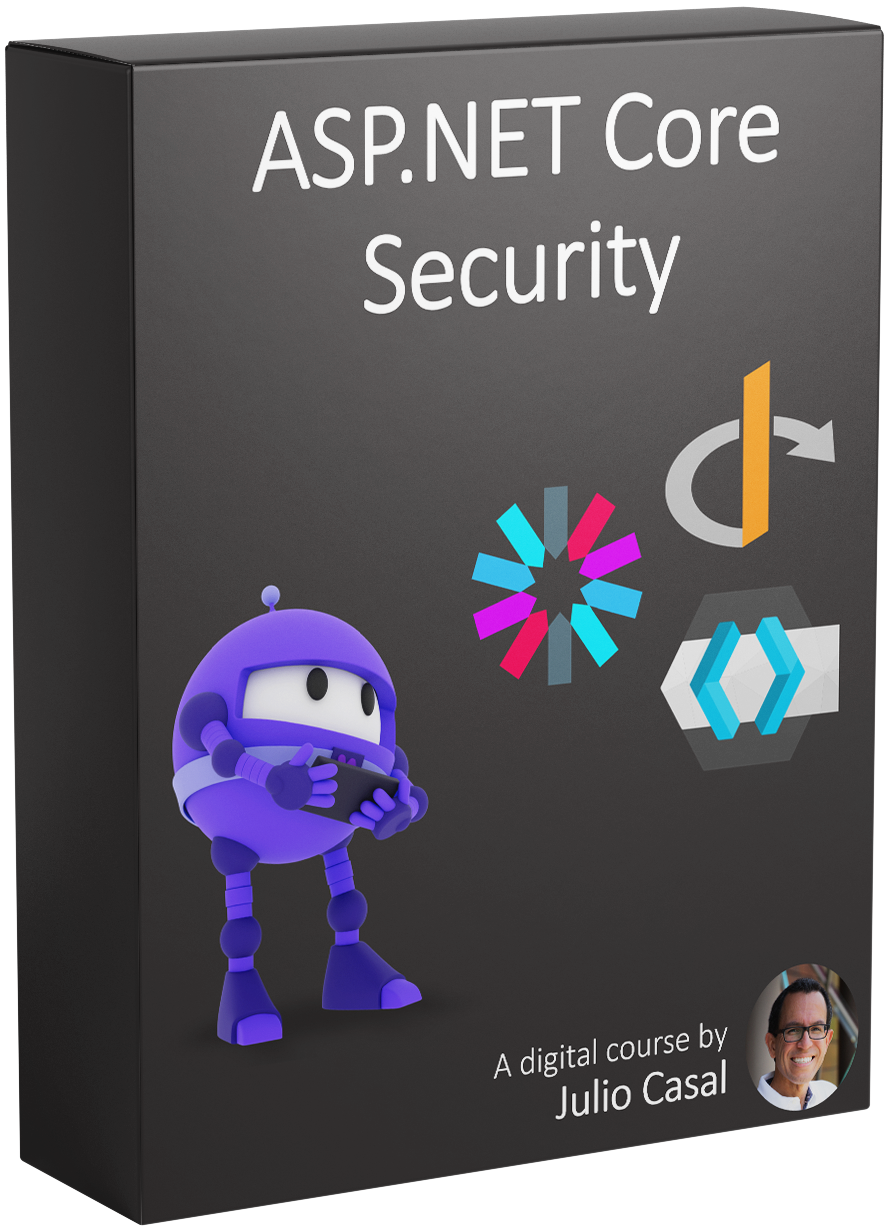
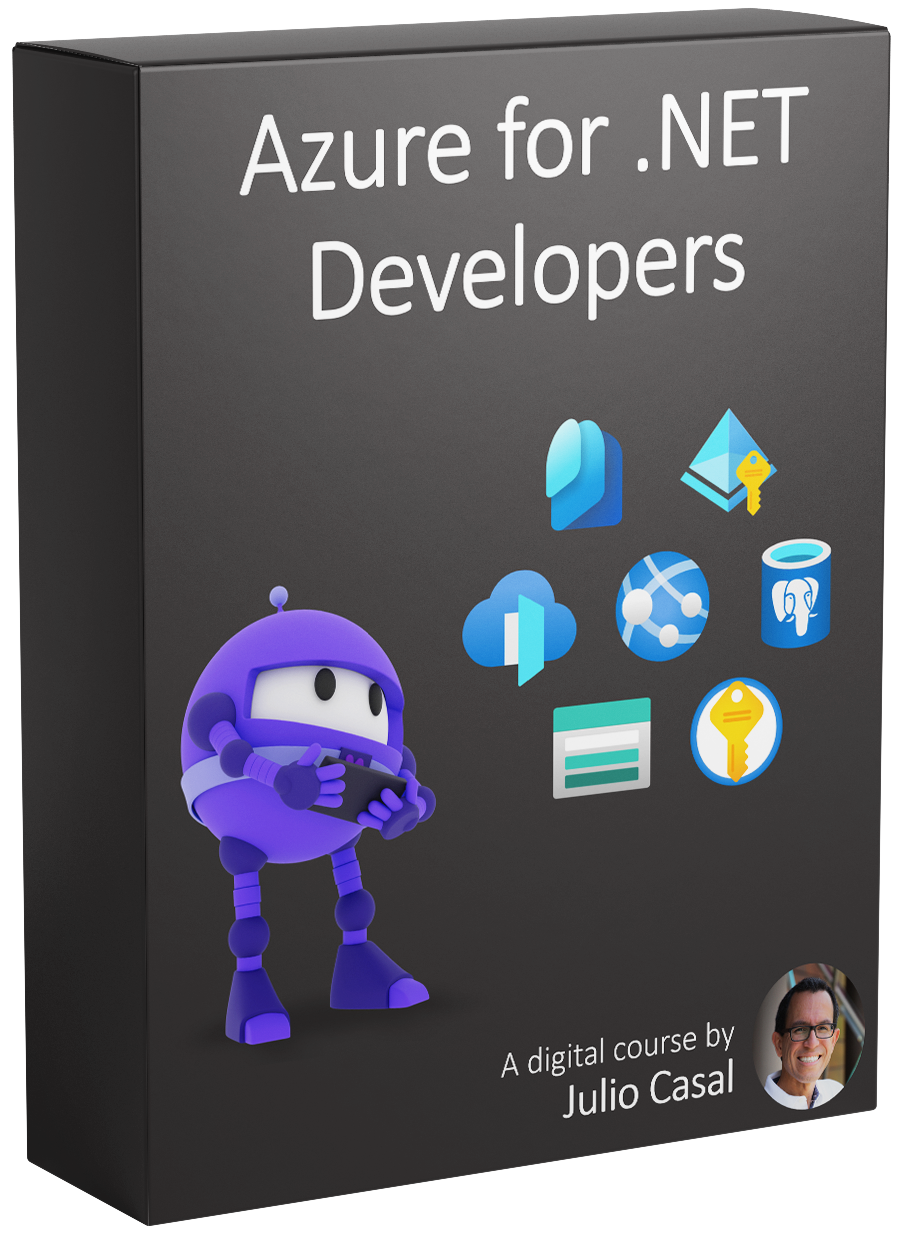
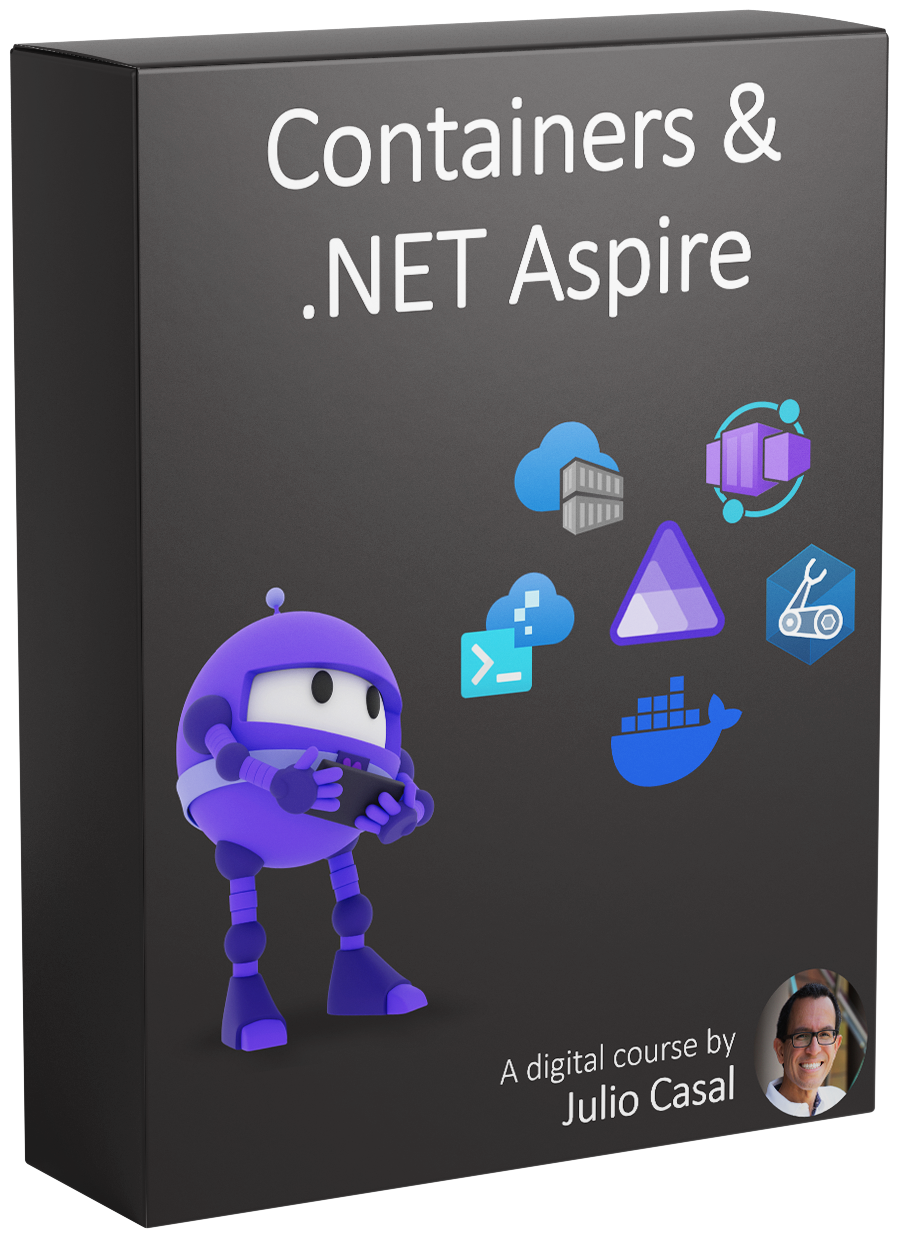
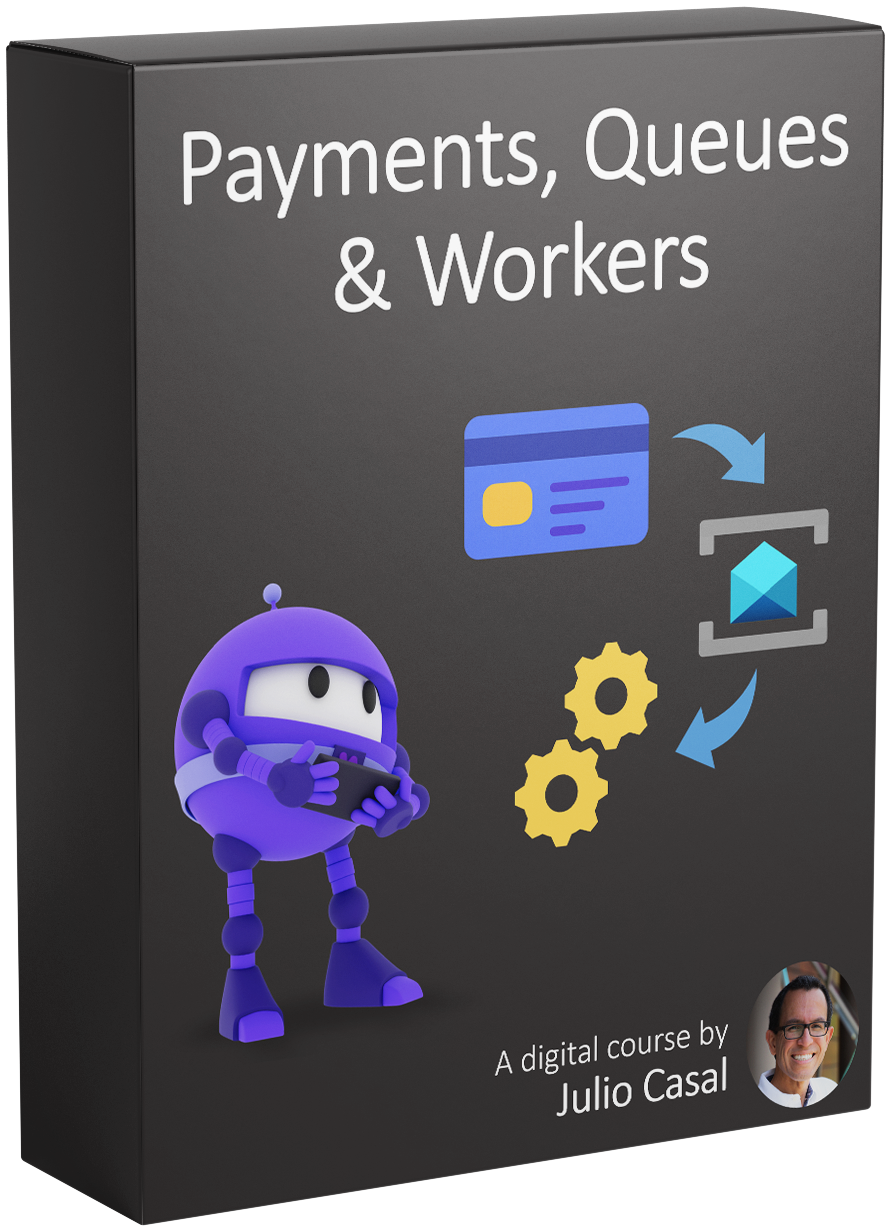
Because writing code is only half the job. Master the operational skills required to test, ship, and monitor your systems in the real world.
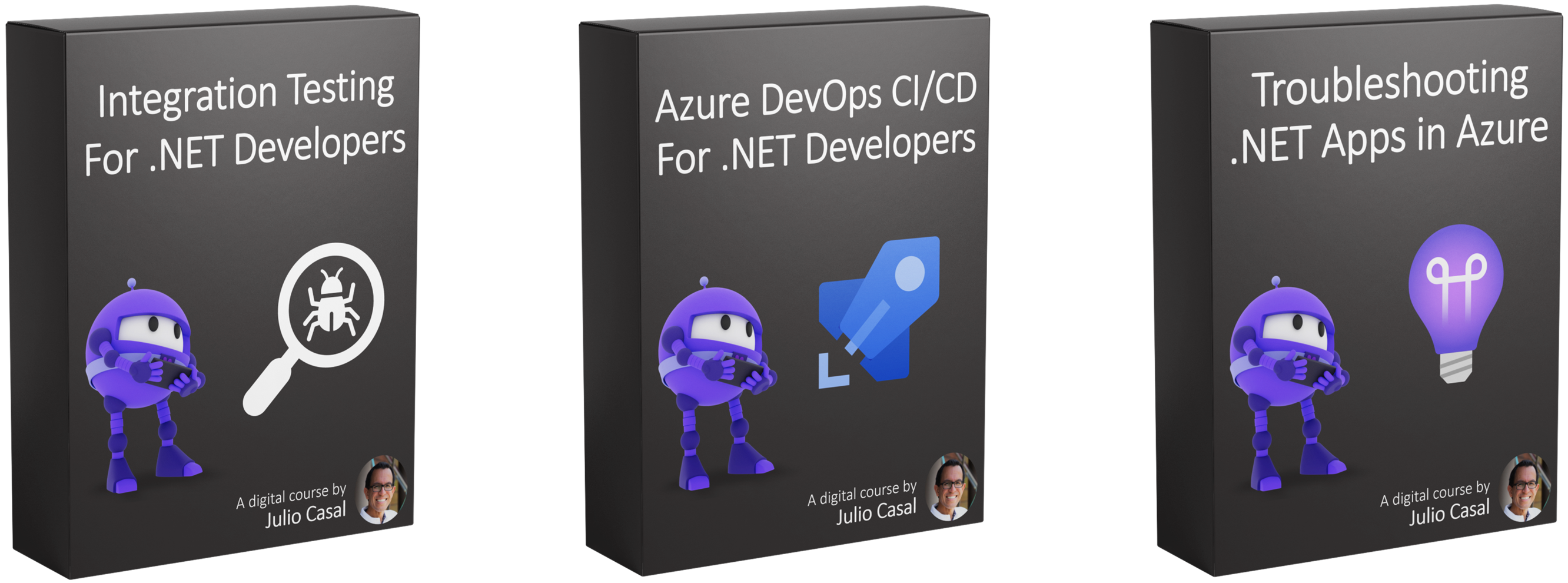
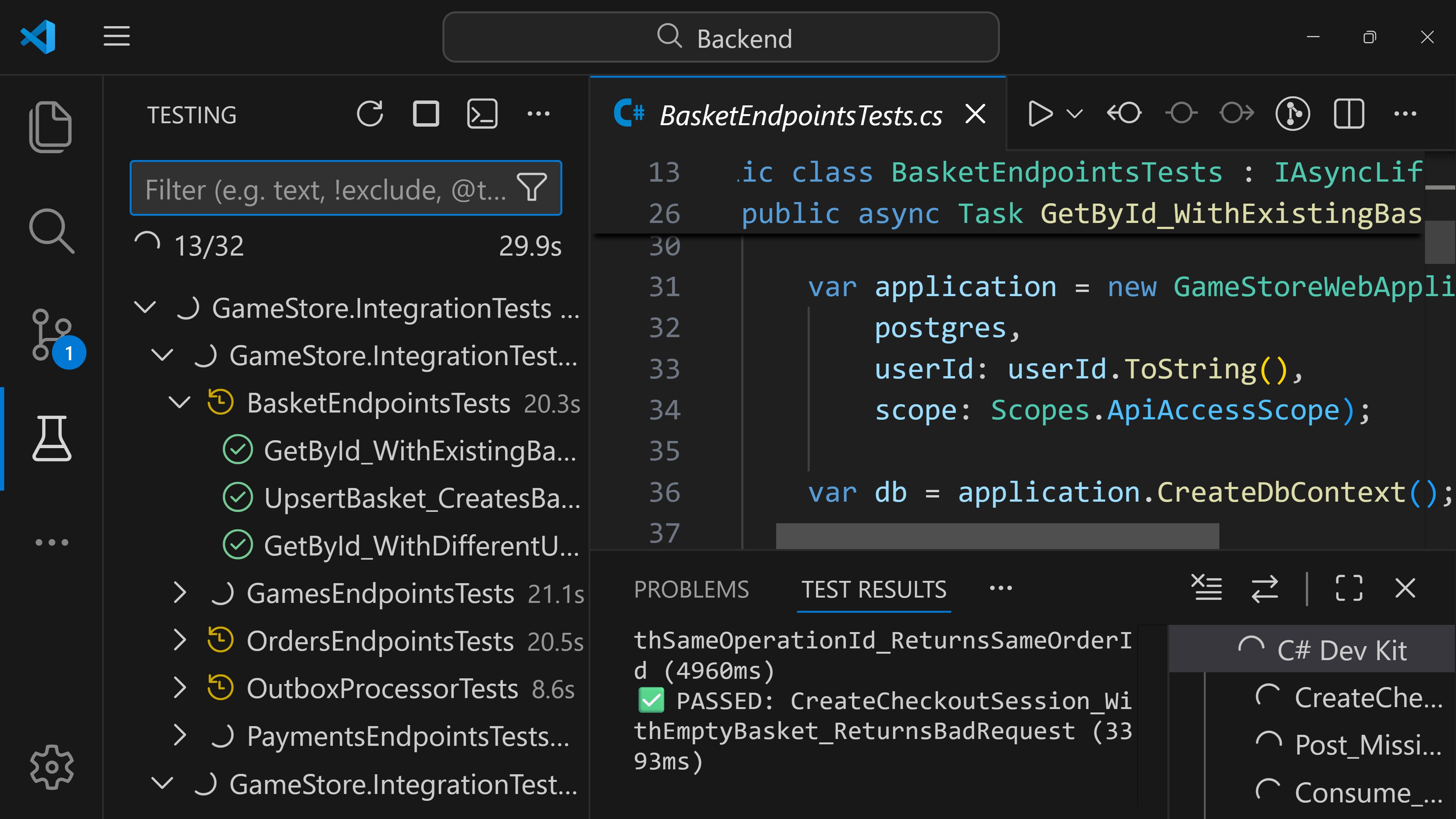
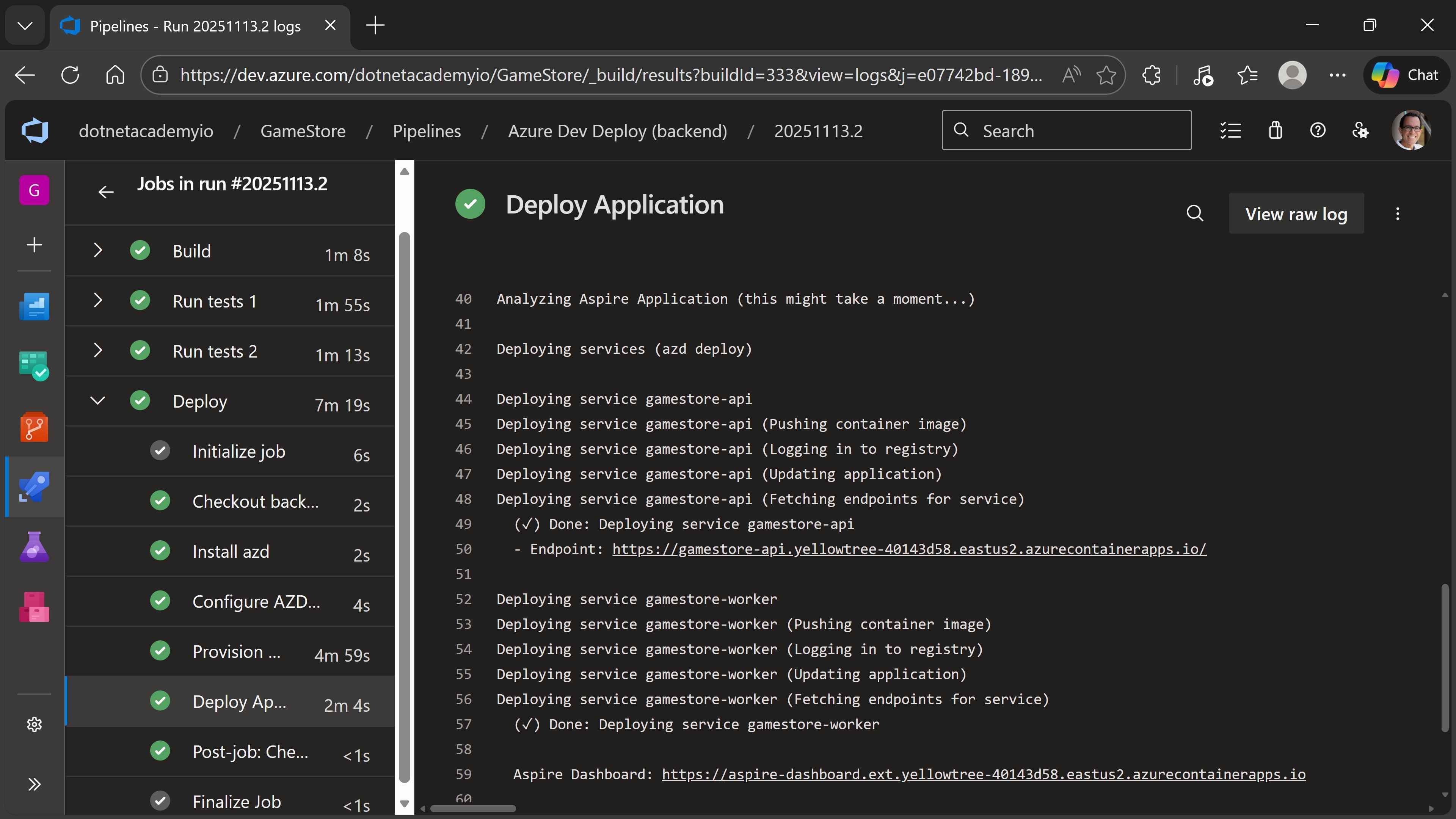
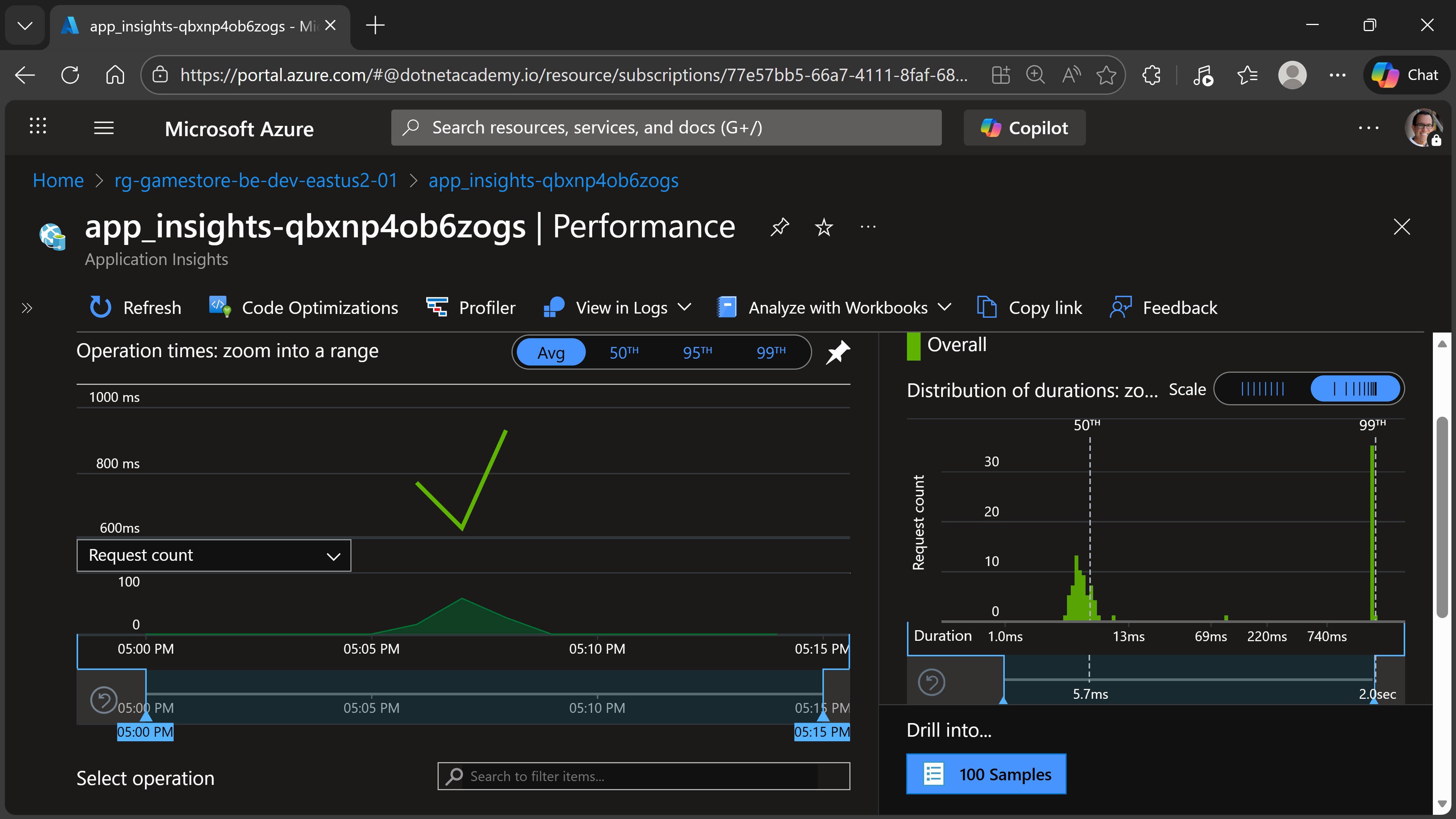
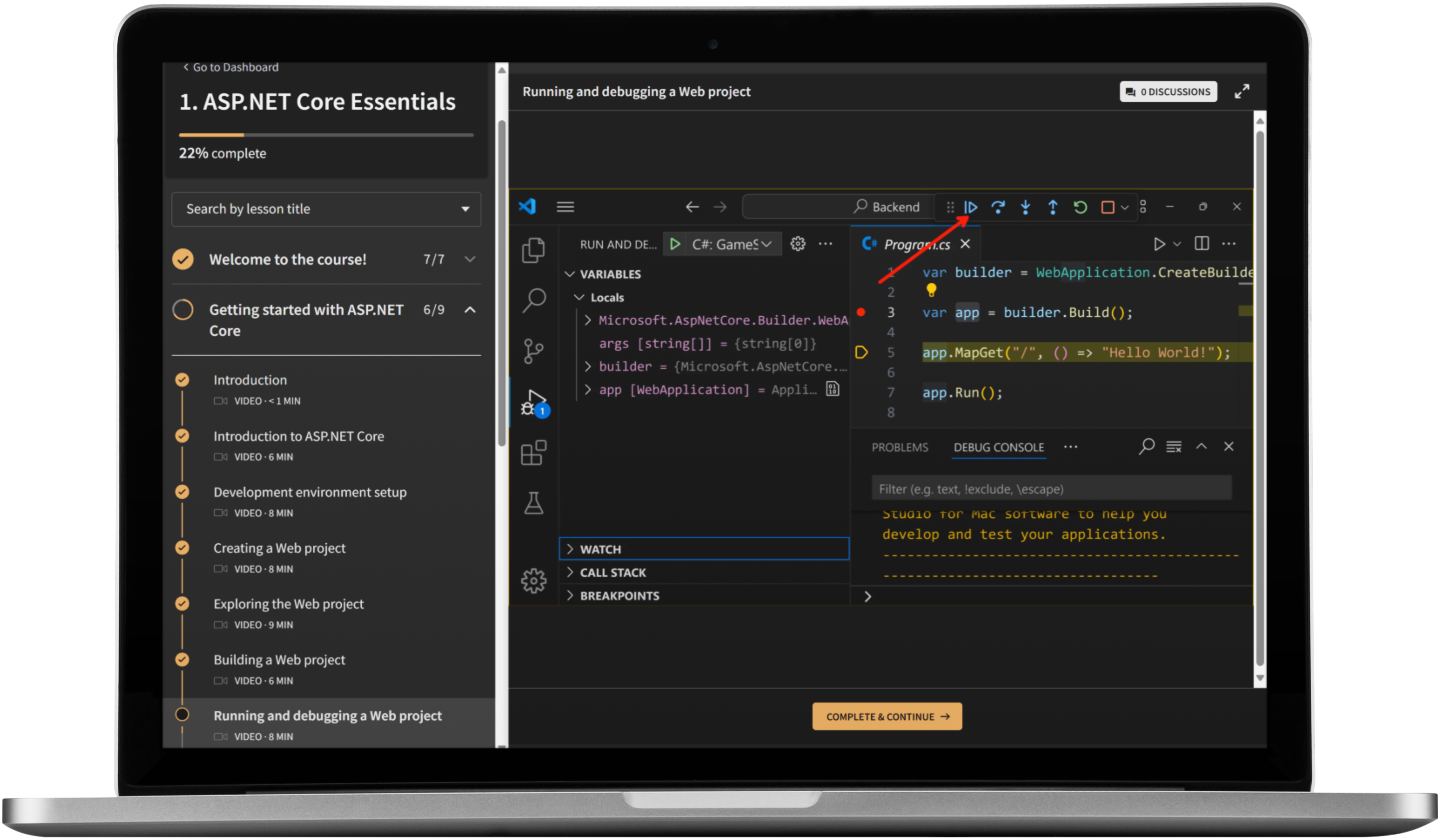
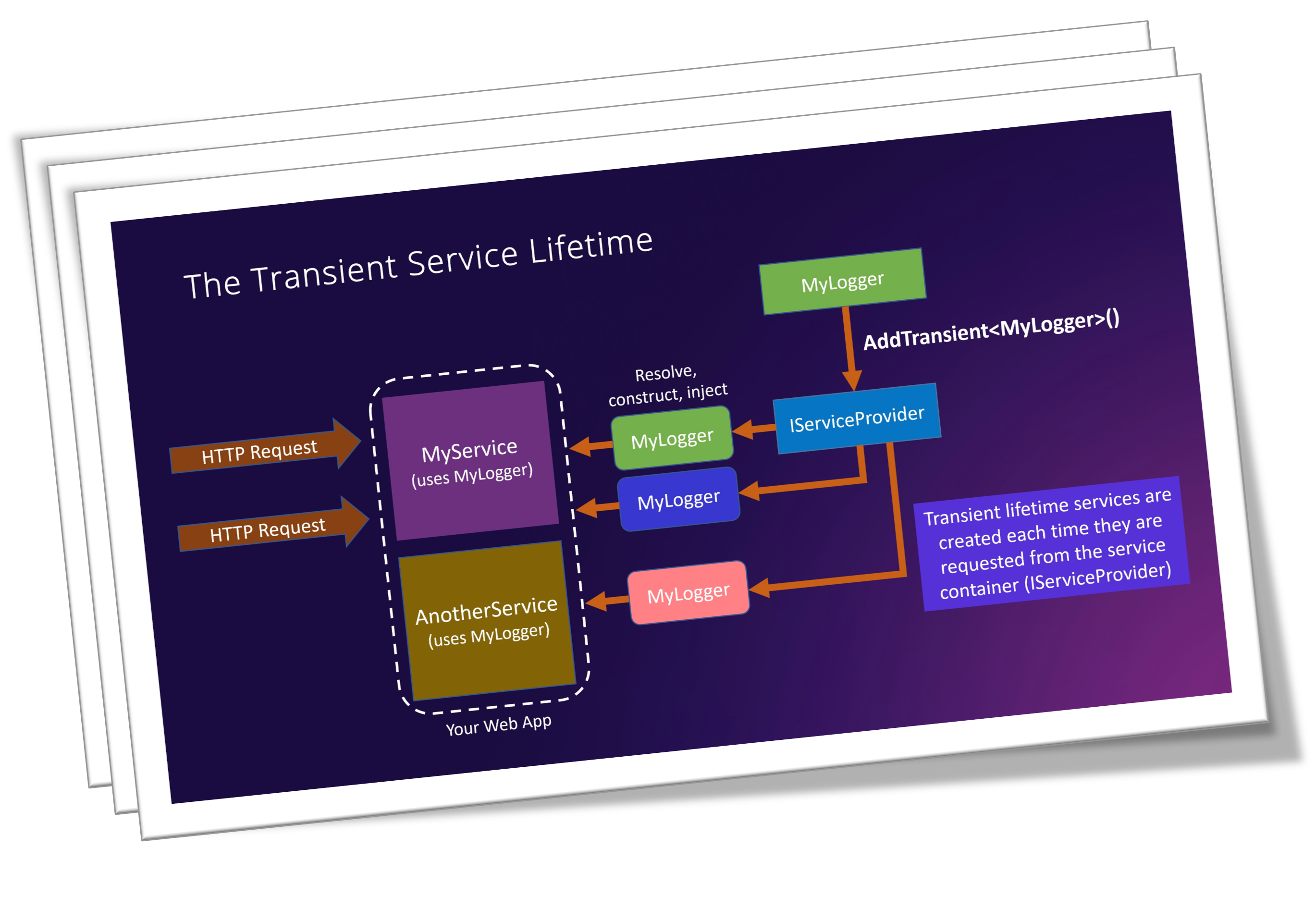
Professionally recorded high-quality video training that you can take at your own pace, anywhere and from any device.
Includes all diagrams from every slide deck presented across the course, so you can reference them at any time.
Full source code linked to every coding lesson so you can easily compare and troubleshoot.
In case you need them, English captions can be turned on quickly for any of the lessons.
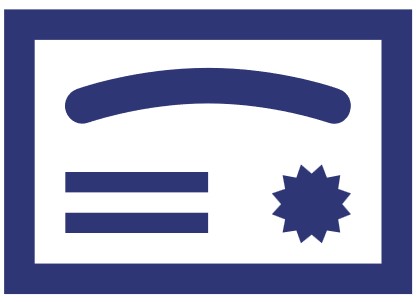
Get a certificate of completion when you finish the course to show off on your LinkedIn profile.
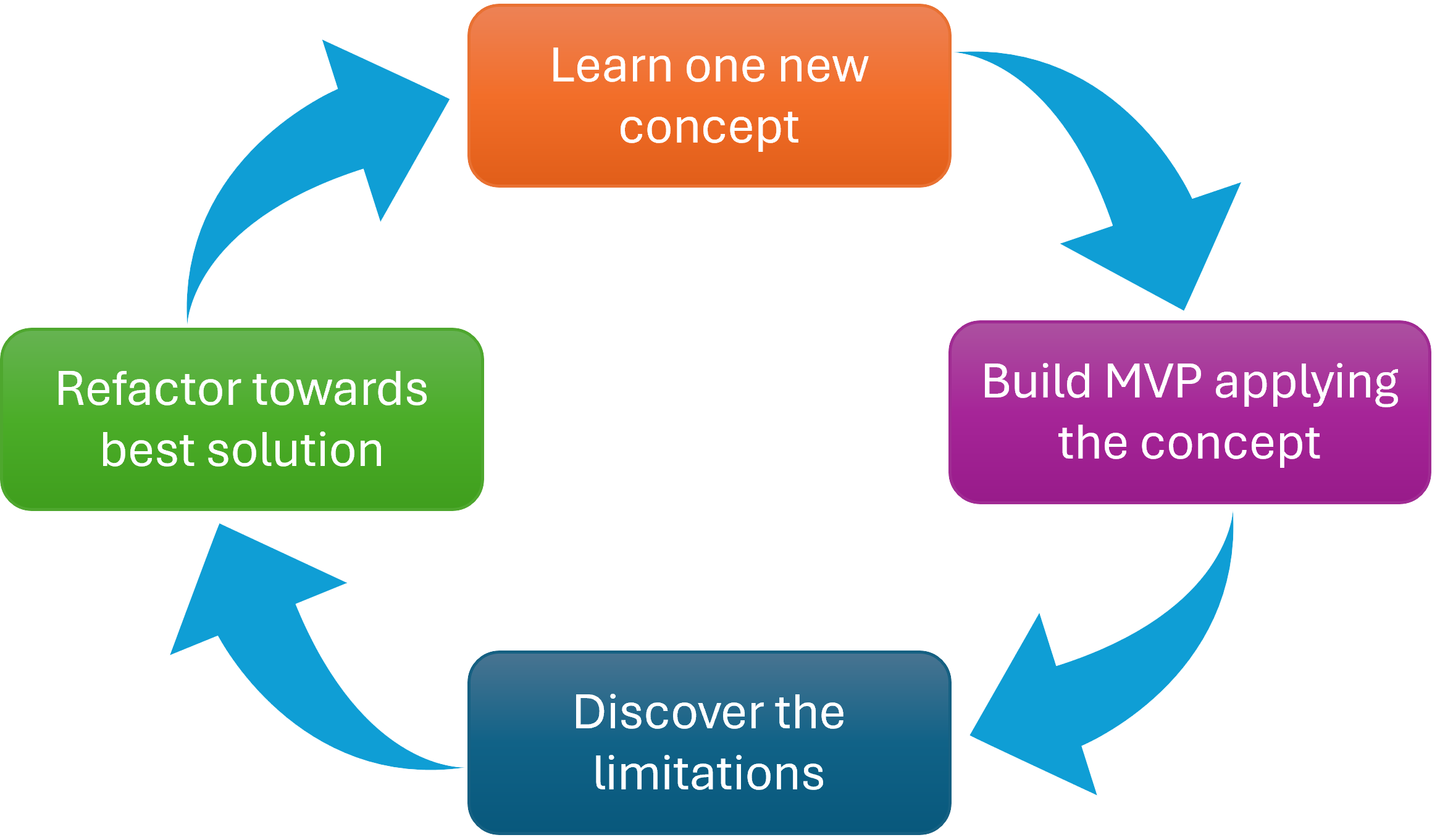
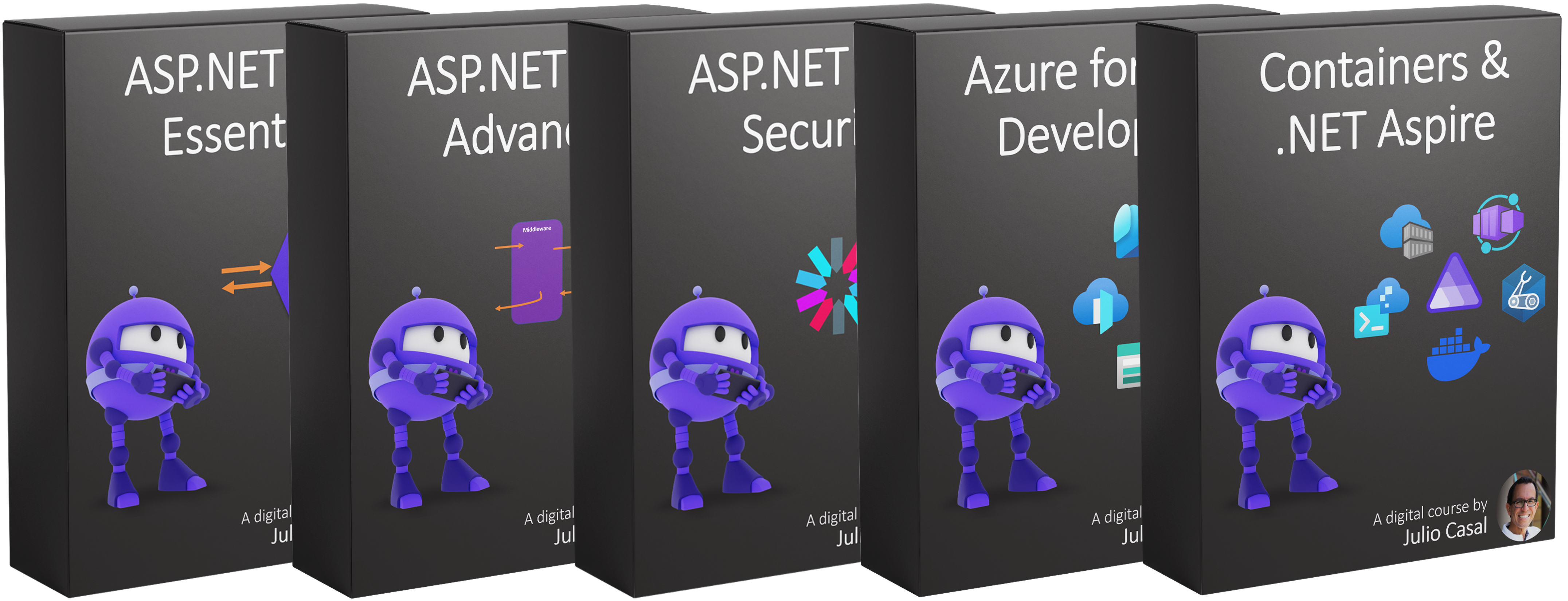
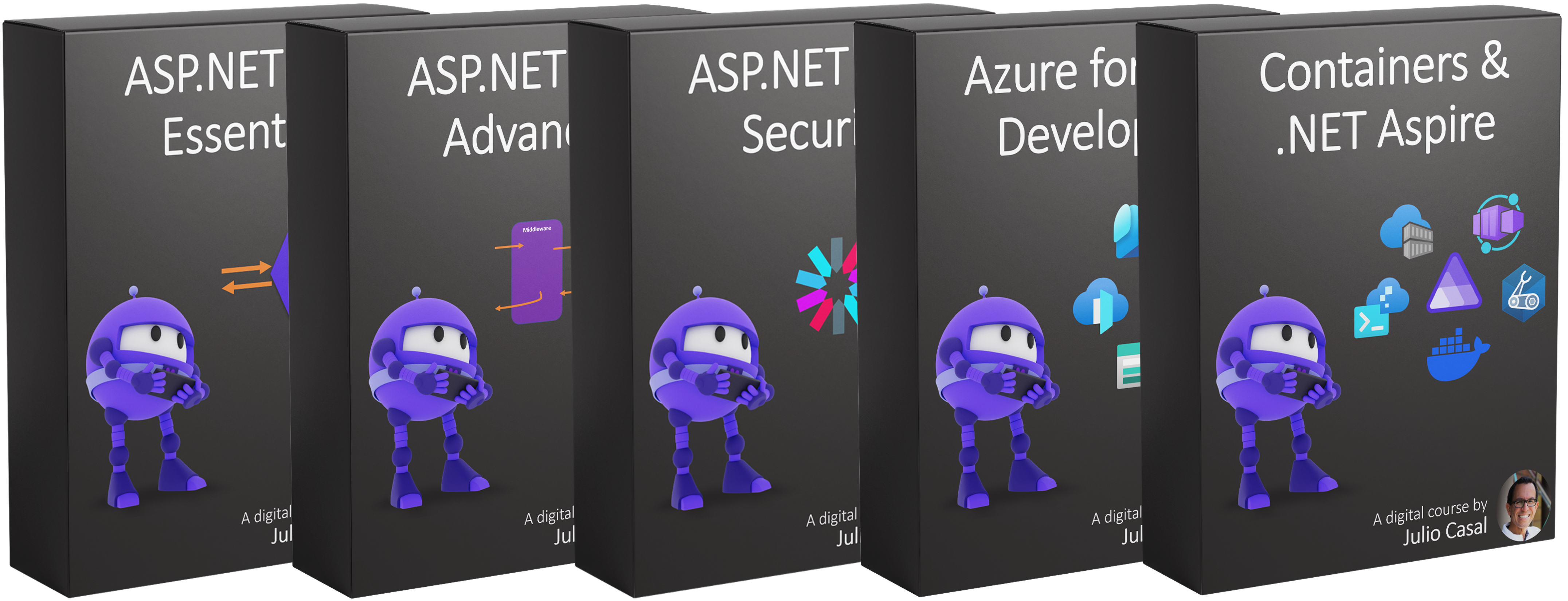

My name is Julio Casal. I'm a passionate software engineer with a wealth of experience building all sorts of applications and systems based on the .NET platform.
Throughout my 10+ years working at Microsoft, I had the opportunity to work on real-world projects, building and refining backend services that handle millions of requests every month.
I believe reducing complex concepts into simple step by step instructions is incredibly valuable and helps to make coding accessible and fun for everyone.
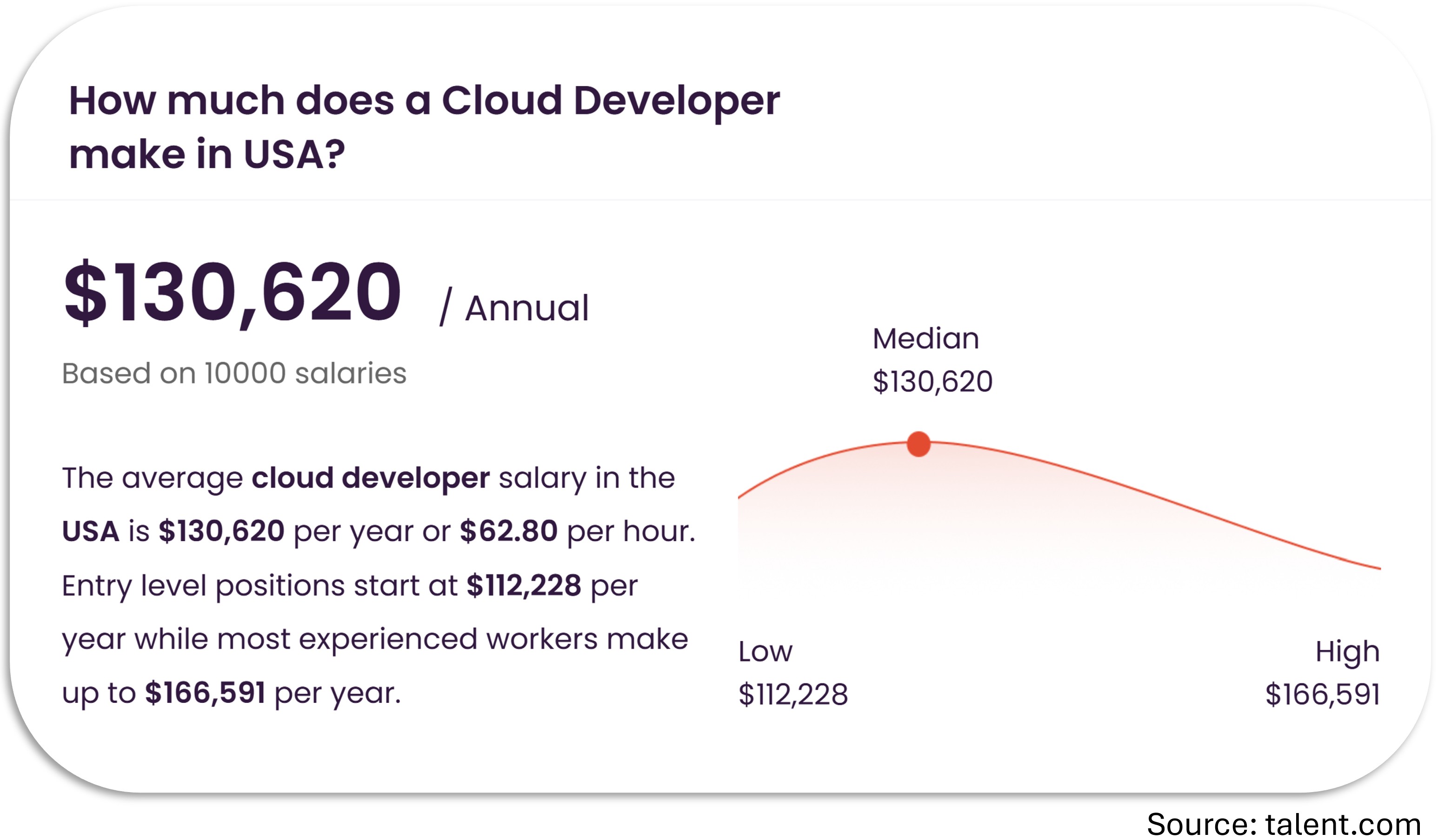
The .NET Backend Developer Bootcamp is a completely self-paced online program. You decide when you start and when you finish.
40+ hours.
All bootcamp courses use .NET 8.
The bootcamp includes all currently available courses. If new courses are added in the future, they will be sold separately.
Yes, you will get a certificate at no additional cost after completing all lessons on each course.
Your enrollment includes unlimited lifetime access.
Happy to help! Send me an email: [email protected]
Copyright © 2025 Julio Casal LLC